- Home /
Why is Unity.exe crashing while running -batchmode?
I'm trying to set up a build farm to produce builds of my project. The setup is I have a perforce server set up on a windows server 2012 box. I've then got an IIS webserver running on it with PHP enabled.
Within PHP i am using exec(...) to execute console commands to trigger perforce to sync to head etc.
My next stage is to call exec("unity.exe" ...) to trigger unity to open in batch mode, build the project and exit. Triggering the exact command and parameters from a console window correctly produces the exe but running from the PHP causes the following log to be created.
Does anyone know why unity is crashing and what i can do to stop it?
BATCHMODE ARGUMENTS: C:/Program Files (x86)/Unity/Editor/unity.exe -batchmode -quit -logFile C:/Autobuild/11/logPc.txt -projectPath C:/Dev/projects/rts -buildWindows64Player C:/Autobuild/11/Pc/rts.exe Successfully changed project path to: C:/Dev/projects/rts
.... (shortening output) ....
Crash!!!
.... (shortening output) ....
========== OUTPUTING STACK TRACE ==================
(0x006DDF01) c:\buildagent\work\d63dfc6385190b60\runtime\scripting\backend\mono\scriptingbackendapi_mono.cpp (284 + 0x5): scripting_stack_trace_info_for + 0x4a1 (0x006DC0B1) c:\buildagent\work\d63dfc6385190b60\runtime\scripting\scripting.cpp (612 + 0x12): Scripting::LogException + 0x51 (0x0084AD56) c:\buildagent\work\d63dfc6385190b60\runtime\scripting\backend\scriptinginvocation.cpp (142 + 0x1c): ScriptingInvocation::Invoke + 0xa6 (0x0084B1FE) c:\buildagent\work\d63dfc6385190b60\runtime\scripting\backend\scriptinginvocation.cpp (114 + 0x0): ScriptingInvocation::Invoke + 0xe (0x0084AC05) c:\buildagent\work\d63dfc6385190b60\runtime\scripting\backend\scriptinginvocation.cpp (109 + 0x0): ScriptingInvocation::Invoke + 0x15 (0x00843F24) c:\buildagent\work\d63dfc6385190b60\runtime\mono\monomanager.cpp (1098 + 0x0): MonoManager::LoadAssemblies + 0x334 (0x008459E8) c:\buildagent\work\d63dfc6385190b60\runtime\mono\monomanager.cpp (1312 + 0x52): MonoManager::BeginReloadAssembly + 0x538 (0x00846041) c:\buildagent\work\d63dfc6385190b60\runtime\mono\monomanager.cpp (1136 + 0x0): MonoManager::ReloadAssembly + 0x21 (0x00D1BCA7) c:\buildagent\work\d63dfc6385190b60\editor\src\assetpipeline\monocompilationpipeline.cpp (1560 + 0x0): LoadDomainAndAssemblies + 0x77 (0x00D23AAC) c:\buildagent\work\d63dfc6385190b60\editor\src\assetpipeline\monocompilationpipeline.cpp (1589 + 0x0): LoadMonoAssembliesOrRecompile + 0xac (0x00FEA380) c:\buildagent\work\d63dfc6385190b60\editor\src\application.cpp (556 + 0x0): Application::InitializeProject + 0x1820 (0x0108D004) c:\buildagent\work\d63dfc6385190b60\editor\platform\windows\wineditormain.cpp (784 + 0x0): WinMain + 0xd04 (0x011A9FD4) f:\dd\vctools\crt_bld\self_x86\crt\src\crt0.c (275 + 0x1c): __tmainCRTStartup + 0x11a (0x7531919F) (KERNEL32): (filename not available): BaseThreadInitThunk + 0xe (0x77520BBB) (ntdll): (filename not available): RtlInitializeExceptionChain + 0x84 (0x77520B91) (ntdll): (filename not available): RtlInitializeExceptionChain + 0x5a
========== END OF STACKTRACE ===========
We had issues with batch builds running unattended which I think we fixed with the -force-d3d11 command line option. But iirc our stack trace was related to graphics device initialization error, which doesn't appear to be your issue.
Are you able to build a 64-bit Windows player from the editor?
Your answer

Follow this Question
Related Questions
Unity standalone crash when lanughing on batchmode 0 Answers
Where can I find the Terrain Toolkit ? 2 Answers
Where can i find readymade AI scrips for free? 0 Answers
Non Game Engine related bug reports 0 Answers
WWW Form comparison question 1 Answer