- Home /
Unable to open scripts
Whenever I try to open a script for editing, I get an "Unable to open Assets/Scripts/PlayerController.cs: Check external application preferences" error.
This is a new script. I have not moved it in my file browser.
Under "Preferences > External Tools" I have External Script Editor set to "MonoDevelop (build-in)".
I have just reinstalled Unity, and made sure the "MonoDevelop" option was selected.
I'm running Unity 4.5.5f1 on Windows 7.
Anybody know what's going wrong?
EDIT: I've tried manually finding the .exe in the External Script Editor preference (using "Browse..."). Now I have a new error: A terminal pops up for a split second with the message "Cannot open assembly '': File does not contain a valid CIL image."
Answer by Graham-Dunnett · Nov 12, 2014 at 06:40 PM
Shut down Unity. Then find a .cs file in Explorer. Double-click it, and I think Windows won't know what to use to open it. Tell Windows to open the script file with MonoDevelop.
$$anonymous$$onoDevelop is not on the list of applications I can open the file with. I can browse for it within the Unity program files, but I can't add it to the list.
This guy had a similar problem and has fixed it, he did not yet say what the application that caused the problem for him was, but I have just asked him if he would say.
http://answers.unity3d.com/questions/823553/monodevelop-is-not-being-installed.html
There is no guarantee the cause is the same but it is worth checking just in case, provided he gives the relevant info...
Answer by Roomi_PK · Aug 07, 2020 at 02:44 AM
I am having a similar problem. In my case there is a .dll file which is being mentioned in error. Exact text is as under
Unable to open Packages/com.ptc.vuforia.engine/Vuforia/Plugins/Managed/iOS/Vuforia.UnityExtensions.dll: Check external application preferences.
Now I have manually checked, .dll file exists. I have no idea what is going on. Previously it was working fine. Interestingly this error only occurs when I try to edit "Default Image Behaviour (Script)"... all other scripts are being loaded by Visual Studio 2017 perfectly. Things went bad when I installed iOS build support along with already Android built support.
Your answer