- Home /
Question by
blank_reg · Jan 30, 2014 at 12:29 AM ·
editorvisualstudio
Visual Studio opens new instances on every click(!?)
I'm trying to use Visual Studio Express 2013 (for windows desktop). I chose the exe in the installed IDE folder, and it will launch ok when I double click a file in Unity.
Problem : Each file or error/warning I double click opens a new instance of VS!
How to fix this? Do I have to buy VS Professional?
Comment
I know it is a old question, but i got the same problem. Did your solved somehow by now?
Best Answer
Answer by baheard · May 06, 2016 at 09:08 AM
I had this problem as well, I believe it was related to upgrading a project to a new version of unity. I resolved it by deleting the .csproj files and the .sln file for the project. Unity just recreated them immediately, and the files correctly opened in the same instance of VS.
Your answer