- Home /
Can't sync vs project
I already made such a question, but sadly my answer was wrong. The problem is that whenever I try to open a script from unity into Visual Studio 2010 Ultimate, I get this error
"Couldn't call method SyncVisualStudioProject because the class SyncVS couldn't be found."
I tried opening it in vs, converting it and then saving. The problem is that when I open unity, it overwrites the file back to 2008 version.
Funny thing is, if I convert it to 2010 and change the sln to read only, it works fine, I can open my scripts in vs and update them, the problem is that my console gets spammed with error that unity can't access the sln fail(because it tries to overwrite it back to 2008 version)
Note this started happening after I reinstalled fresh windows and unity. On my old setup it worked fine without having to set it to read only or other weird stuff.
So what's up with unity overwriting the sln file ALL the time. This breaks my unity to vs bridge. Read only is annoying as it spams my console with no access error.
I think I had vs 2008 installed on my old setup(not sure if I did), could that be why it worked but doesn't anymore? I am really baffled here.
It works just fine if I set the default editor to monoedit, hell it even works with notepad++, but I need VS.
Your answer