- Home /
button drawn last not triggered
Hi folks,
I have a tricky situation where I want a button to be over another. Like a smaller button drawn on top of a bigger button.
I have the following code in my OnGUI function, the small button is never pressed.
if (GUI.Button (Rect (0,360,100,100), "BIG")) {
Debug.Log("BIG Button");
}
if (GUI.Button (Rect (0,360,50,50), "small")) {
Debug.Log("Small Button");
}
I've been playing with GUI.depth, nothing does to it.
Comment
If you put the small button behind the big one(calling it first) it works well, interesting...
Your answer

Follow this Question
Related Questions
Overlapping GUI buttons 1 Answer
GUI Button overlap problem 1 Answer
GUI.Depth text input/button issues 1 Answer
GUI.Label appearing behind GUI.Button 1 Answer
Overlapping GUITexture UI Buttons 2 Answers