- Home /
Lightmaps not displaying on terrain
Hey, Ok so I've got lightmaps to work on terrains before but for some reason no matter what I do they won't appear. I can tell they are being rendered because I can see the lightmap in the maps tab in "lightmapping" it's just not actually being applied to the terrain. If I change the material of the terrain to "default-diffuse" for example it will apply the lightmap but of course this adds complications. It's as if the terrain is using an unlit shader.
The terrain is static. The terrain is also small, I'm aware that lightmaps can stretch over large terrains.
It's probably something simple but I can't figure it out, any help would be really appreciated.
EDIT added a pic give you an idea.
EDIT 2 I just made an entirely new project and it seems to be working fine. Also on another note I have terrains in other scenes I made before this started happening and they still are able to update the lightmapping no bother. Any idea why new terrains would be acting like this in my current project?
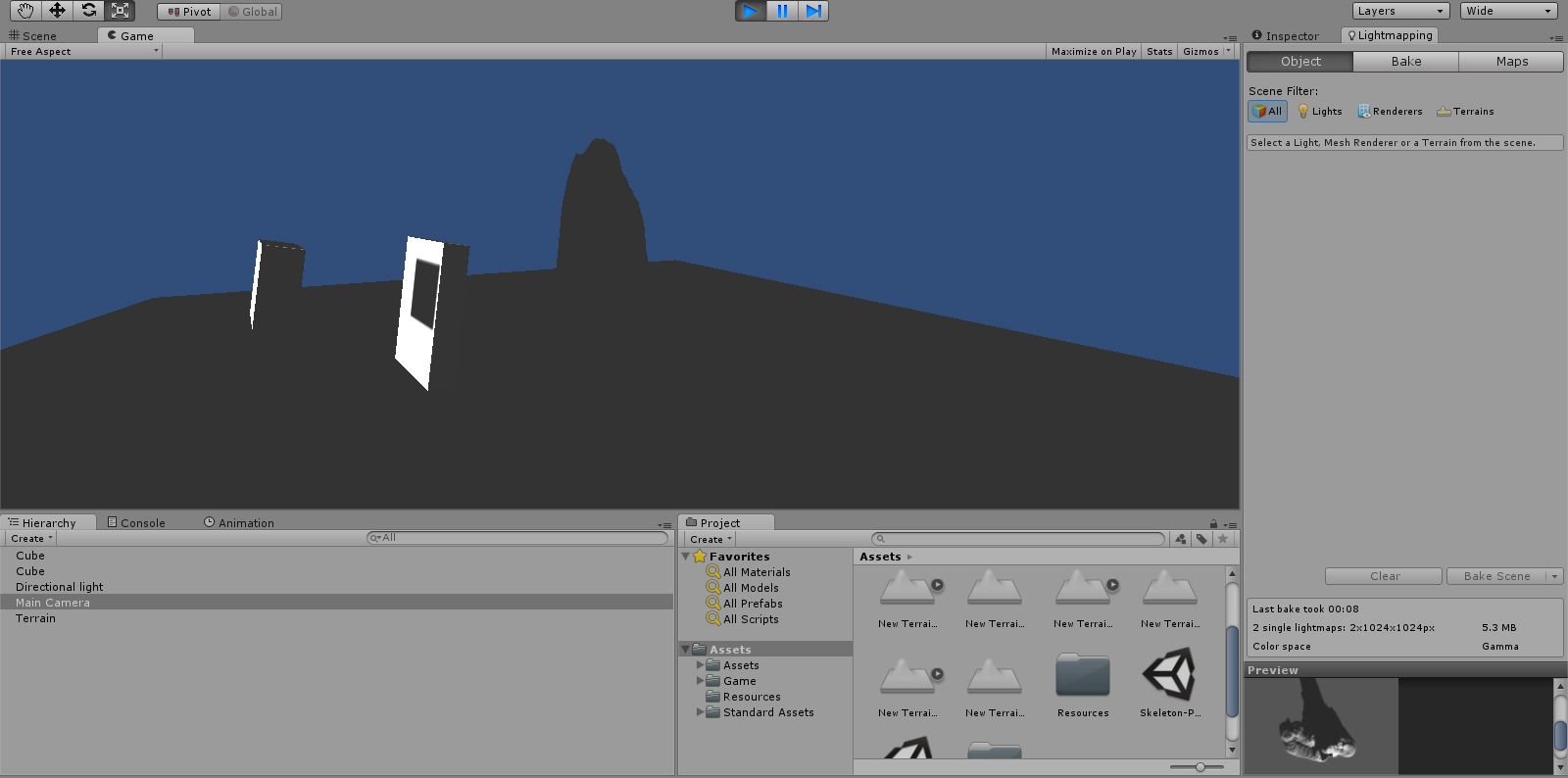
Answer by mgc90403 · Mar 15, 2014 at 09:02 PM
I just had this issue - if the terrain is a prefab, you may have to manually assign the lightmap index, then hit "apply" on the prefab, then quit, restart, and if your problem is the same as mine, the lightmap will now stick.
Your answer