- Home /
Minimap enemy icon help?
Let's say I was trying to make a minimap. For my case, my minimap is an image with a circular mask. The image is a raw image that takes in a texture that my minimap camera is rendering.
I have an enemy AI in my game that moves around right? He should have an enemy icon.
What I did was I made that enemy take in a script called MinimapItem. Here's the code
using System.Collections;
using System.Collections.Generic;
using UnityEngine;
using UnityEngine.UI;
public class MinimapItem : MonoBehaviour
{
[Tooltip("The prefab that will be used to instantiate an icon into the map")]
public GameObject IconPrefab;
[Tooltip("The parent that the instantiated icon should be parented to")]
public RectTransform MinimapParent;
[Tooltip("The sprite of the icon")]
public Sprite iconSprite;
[Tooltip("The death sprite for the icon")]
public Sprite deathSprite;
[Tooltip("The target to follow")]
public Transform Target;
public void CreateIcon()
{
GameObject newIcon = Instantiate(IconPrefab) as GameObject;
newIcon.transform.SetParent(MinimapParent, false);
if (iconSprite != null)
newIcon.GetComponent<MinimapIcon>().aliveIcon = iconSprite;
if (deathSprite != null)
newIcon.GetComponent<MinimapIcon>().deadIcon = deathSprite;
newIcon.GetComponent<MinimapIcon>().Target = Target;
newIcon.GetComponent<MinimapIcon>().RectRoot = MinimapParent;
newIcon.GetComponent<MinimapIcon>().Init();
}
}
The icon that is instantiated has a script called MinimapIcon. Here's the code:
using System.Collections;
using System.Collections.Generic;
using UnityEngine;
using UnityEngine.UI;
using Invector;
using Invector.CharacterController;
using Invector.EventSystems;
public class MinimapIcon : MonoBehaviour {
[HideInInspector]
public Sprite aliveIcon;
[HideInInspector]
public Sprite deadIcon;
[HideInInspector]
public Transform Target;
[HideInInspector]
public RectTransform RectRoot;
public void Init()
{
if (aliveIcon == null)
print("no alive icon present");
this.GetComponent<Image>().sprite = aliveIcon;
//Have OnKilled listen to the death event of the AI
}
public void FixedUpdate()
{
Vector2 viewPortPos = GameObject.FindGameObjectWithTag("MapCamera").GetComponent<Camera>().WorldToViewportPoint(Target.position);
print("viewPortPos" + viewPortPos);
GetComponent<RectTransform>().position = viewPortPos;
}
public void OnKilled()
{
this.GetComponent<Image>().sprite = deadIcon;
}
}
Notice how the icon gets instantiated into the rect transform of my minimap raw image i was talking about in the beginning.
My goal is to make the icon follow the enemy AI, but in like a certain scale with the UI the main camera sees (let me know if I need to be more clear, its hard to explain. If you look at UGUI Minimap's code, it's the same idea). I was thinking maybe it had to do with WorldToViewportPoint but thats not working. Ideas?
Your answer