- Home /
Steamworks on Mac throws DllNotFoundException
Bumping this to see if anyone has any ideas. See the post here for the previous post on this subject.
I'm trying to get Lumosity's Steamworks to work on Mac. I followed the instructions for the Mac .bundle file and ran into the same problem that Majicpanda encountered:
...trying to build to OSX or using it on my MacBook with OSX isn't working either. Followed the PDF exactly for file structure and copied over the right libsteam_api.dylib to the project and still getting DllNotFoundException: SteamworksNative.
Has anyone got Steamworks working on a Mac? If so, can you please post your solution. Thanks!
tldr; Followed instructions w/Steamworks notes, ran game in editor (4.5.1) and got the error "DllNotFoundException: SteamworksNative" stack trace below.
DllNotFoundException: SteamworksNative
ManagedSteam.Steam.RestartAppIfNecessary (UInt32 ownAppID)
Steamworks.Awake () (at Assets/Plugins/Example Code/Steamworks.cs:70)
Answer by jestergames · Feb 09, 2018 at 01:08 AM
I've put it next to the app and in the folder [gamename].app/Contents/Frameworks/MonoEmbedRuntime/osx/
Works for Jesters Poker
Your answer

Follow this Question
Related Questions
DLLNotFoundException, trying to build bundle from .a library on OSX 1 Answer
Why does Unity fail to load android native libraries when linked against OpenCV? 3 Answers
Nvidia Ansel integration Issue :: DllNotFoundException 1 Answer
The Assembly is referenced, But the dll is not allowed to be included or could not be found 0 Answers
problem about system.management.dll 0 Answers