- Home /
Perform a Task when Objects are Destroyed
So i have some targets (there are three types, easy medium and hard each type with its own tag) and a cannon that shoots a ball. When i hit the targets they are destroyed and i receive a certain amount of points depending on the target. I want to be able to load a gui button when all targets are destroyed. How could i do this.
Answer by save · May 24, 2011 at 12:17 AM
You could also make sure you have all targets in the same empty gameobject (child them on instantiation) and use Transform.childCount. Preferably count the childs right before you destroy a target. This way is always failsafe as it'll always return the correct quantity of existing targets (Wolfram's answer will of course work as well, just make sure that you always keep the numbers straight).
Another way is to use a for-loop and find the objects by name (which is eating more CPU, so make sure this method doesn't run to frequently), this is particularly good if you won't be able to track the number from the start for some reason.
i apologize for replying so late thank you meater and wolfram, i have tried both your methods and they work fine but i originally found save's the best. thank you very much for the quick reply save, hehe sorry i couldn't return the favor. Transform.childCount was the perfect choice btw.
Answer by Joshua · Jun 09, 2011 at 02:47 AM
Way simpler then all of these is to have a counter in the script handling your GUI. If the counter is equal to the number of targets, display the gui. To increment the counter attach to each target
OnDestroy () { //increment counter }
Answer by Wolfram · May 24, 2011 at 12:02 AM
You should create a var tracking the number of targets, for example in the script that creates your targets. Initialize it to the total number of targets you create. In the Update function, enable the gui button if the number reaches 0.
Then, each time the ball hits a target, subtract 1 from that number, for example in its OnCollisionEnter() function.
Answer by Meater6 · May 24, 2011 at 12:54 AM
Use these two scripts:
Place this on the target:
var pointsGiven : float = 10; //Your points here
var targetCounter : GameObject;
function OnCollisionEnter (thing : Collision) {
var targetCounterScript = targetCounter.GetComponent("TargetCounter");
if(thing.gameObject.tag == "Cannonball"){
targetCounterScript.targets -= 1; //subtract targets
targetCounterScript.score += pointsGiven; //add score
Destroy(thing.gameObject); //destroys the cannonball
Destroy(gameObject); //destroys target
}
}
And place this on your score GUI. IMPORTANT: make sure to name this script TargetCounter.
var targets : int = 10;
var score : float = 0;
function Update () {
if(targets <= 0){
//button logic
}
guiText.text = "Score " + score.ToString("f0"); //update score every frame
}
Add the "Cannonball" tag to the cannonballs. For the button logic part, just have your GUI button turn its button script on.
Your answer