- Home /
In App Game Center Leaderboard and Login use Device Orientation and Change Unity Orientation in the Game
Using Unity 5.3 Orientation Setting: LandscapeLeft
iOS build
using UnityEngine.SocialPlatforms;
My game is set to LandscapeLeft in Unity.
However when I call up
Social.localUser.Authenticate(ProcessAuthentication);
As I do at void Start() If I am not logged in to Game Center and I am holding the device oriented to Portrait; it Changes the orientation of my game to Portrait and stays that way unless I pause and un pause the game until it crashes or resets.
I'm assuming there is something I need to change in Xcode. This should be considered a bug since it reverses settings inside Unity.
Has anyone encountered this problem and what can I do to fix it?
Having the same issue, but my app is supposed to be oriented to Portrait and opening Game Center while holding in landscape causes the app to switch to landscape. I haven't found a solution yet.
Your answer