- Home /
Question by
MrBigCheese · Jun 24, 2014 at 01:46 AM ·
animationanimatorcontrollers
My player won't jump?
So i was following the TUT, Live Training 16 Dec 2013 2D Character Controllers and i got to the final bit where you add the Jump and my player doesn't jump any idea why?
using UnityEngine;
using System.Collections;
public class PlayerController : MonoBehaviour
{
public float maxSpeed = 10f;
bool facingRight = true;
Animator anim;
bool grounded = false;
public Transform groundCheck;
float groundRadius = 0.2f;
public LayerMask whatIsGround;
public float jumpForce = 700f;
void Start ()
{
anim = GetComponent<Animator> ();
}
void FixedUpdate ()
{
grounded = Physics2D.OverlapCircle (groundCheck.position, groundRadius, whatIsGround);
anim.SetBool ("Ground", grounded);
anim.SetFloat ("vSpeed", rigidbody2D.velocity.y);
float move = Input.GetAxis ("Horizontal");
anim.SetFloat ("Speed", Mathf.Abs (move));
rigidbody2D.velocity = new Vector2(move * maxSpeed, rigidbody2D.velocity.y);
if (move > 0 &&!facingRight)
Flip ();
else if (move < 0 && facingRight)
Flip ();
}
void update()
{
if(grounded && Input.GetKeyDown(KeyCode.Space))
{
anim.SetBool("Ground", false);
rigidbody2D.AddForce (new Vector2(0, jumpForce));
}
}
void Flip()
{
facingRight = !facingRight;
Vector3 theScale = transform.localScale;
theScale.x *= -1;
transform.localScale = theScale;
}
}
Comment
What's the value of "grounded" during update ? Is it always false ? or changing really fast from true to false ?
Answer by Maerig · Jun 24, 2014 at 09:11 AM
Try Update with a capital U.
As always stated before by many and by UA FAQ,
"If you ask a question and someone writes a helpful reply, make sure to mark that reply as the answer! (Click the check-mark icon to make it green.)"
Since it is the best way to say thank you to the answerer. :-)
Your answer