- Home /
Lightmap on different PC questions...
Am.. I was wondering...
I am planning to move the project on my laptop and do Lightmap there. Meanwhile i will continue working on the levels, that are being lightmapped, on my PC.
The problem is that if i do some changes on Level 1, on my PC, while i do Lightmap on the Laptop, how can i get the lightmaps on my PC?
If i export Level 1 as package from the laptop and import it on my PC, all the updates, that i do, priod that are going to be lost. Is there some workaround? Or i just have to avoid touching the levels, that i currently do Lightmaps on at the moment?
Answer by RafalDorsz · Sep 11, 2014 at 08:13 AM
Ultimately, chances are that if you change a level after lightmapping it, then the lightmaps will end up being wrong anyway, so you'll have to re-bake them.
But, if you want to just change something that doesn't affect lightmaps (say, add a non lightmap-static object to your scene), then you can do it while the laptop is baking the lightmaps.
Then when the lightmaps are done, copy just the lightmap files from the laptop to your PC. On your PC, you'll then have to go to the Lightmapping window, and under Maps, make the array the correct size, and then assign the lightmaps to the slots the same way they were on the laptop.
Hi Rafal. That was my idea, the problem is that the scenes are big and Unity is making 70 maps.
Anyway i'll probably end up doing lightmaps on the levels, that i don't work on the PC, so i can export them as package after, that..
thanks
There was an answer here, backin 2012 about changing lightmaps at runtime, here:
http://answers.unity3d.com/questions/49135/how-i-can-change-lightmaps-at-runtime.html one of the answers there (the second one, I think) is about accessing the lightmap array from script, so you could probably use this to assign them in editor,or something, ins$$anonymous$$d of doing it manually.
Probably better/easier to just work on another level while baking, but still, it seems doable in case you ever need it.
good luck
Your answer

Follow this Question
Related Questions
How do I import lights and lightmaps into a scene? 0 Answers
Import package error 0 Answers
Unity Export Package things go missing 3 Answers
Export lightmaps to another project 0 Answers