- Home /
Phantom Joystick Input
I currently can't play any Unity games because Unity thinks I constantly have a joystick pushed up and right. This persists through rebooting and every other thing I have tried. I use a wide variety of joystick compatible programs and have not found this behavior replicated in any other program. If I make my own program with the default joystick inputs removed, then I can finally control things.
Improvement Suggestion: On desktop executable Unity games, in the launcher, I should be able to go into the input section, select the joystick input parts of the grid, and clear them out completely. Right now, it will only allow me to replace them with other joystick input, which is useless when I don't have a joystick.
But, first of all, please help me figure out how to get rid of this phantom joystick input so I can enjoy Unity.
I am on Windows 7 64 bit. In device manager, under sound, video, and game controllers, there are no game controllers listed. In Control Panel > Hardware and Sound > Devices and Printers there are no joysticks present, no input devices at all except my mouse and keyboard.
Input.GetJoystickNames.ToString() returns: "CompilerGenerated.__FPSInputControllerUpdate$cal lable0$1625"
This is the thread I made back in November about this issue: http://forum.unity3d.com/threads/110917-FPS-Controller-moves-on-its-own
Is the joystick neutral when you start the game? If the joystick is set to a position when the program is started (in this case, down and left), it will think the joystick has moved, even though it is at neutral.
The joystick could possibly be broken internally. I remember when my GameCube controller's control stick had this problem, which caused a problem similar to what you are describing. This is a long shot, though, and can only be fixed by actually opening up the joystick controller - something that isn't recommended.
There is no joystick at all, this is what I meant by "phantom".
This problem has been plaguing me for six months, but I finally found another program exhibiting this problem yesterday: Spelunky, which was made with Game $$anonymous$$aker.
Is there some common deno$$anonymous$$ator in how Unity and Game $$anonymous$$aker handle joystick input that I can fix?
I apologize for misinterpreting your question (I accidentally skipped that part in the text of your question and the title sometimes means nothing on other people's posts :( )... This is really odd...
Anyway, you probably need to check your computer to see if there is a joystick "plugged in" (not physically, but that the computer itself still thinks that there is one plugged in). You would need to check your hardware list on the computer and disconnect the "joystick," if any.
I am on Windows 7 64 bit. In device manager, under sound, video, and game controllers, there are no game controllers listed. In Control Panel > Hardware and Sound > Devices and Printers there are no joysticks present, no input devices at all except my mouse and keyboard.
Input.GetJoystickNames.ToString() returns: "CompilerGenerated.FPSInputController_Update$cal lable0$16_25"
This is the thread I made back in November about this issue: http://forum.unity3d.com/threads/110917-FPS-Controller-moves-on-its-own
Put that link in your question, since it adds a lot of information, most of which I do not understand. I am sure that one of the "experts" here can get a more definitive answer.
Edit: This question needs a bump!
Answer by Lloyd_RedironLabs · Apr 27, 2016 at 08:37 PM
I was having this issue as well. I couldn't for the life of me figure out why I'm one of the few people having this issue.
What made the issue stand out to me, is that the problem went with me to different machines. So if I was using my work computer or my personal laptop, I would always get a phantom input pushing forward and to the left intermittently.
After a period of investigation, it was being caused by my 3DConnection Space Navigator 3D mouse. Unplugging the mouse isn't good enough, you need to stop the application and services. I suspect it is acting as a joystick when working with Unity for some reason :(
I was able to detect an input, but the name was blank.
foreach (var item in Input.GetJoystickNames())
{
Debug.Log("Device: " + item);
}
Now to see if there is a way to exclude certain joysticks from common input... or change settings on the 3DConnection
Answer by apprentification · Oct 01, 2018 at 01:32 AM
i found that my madcatz rat x mouse was being detected as a joystick and panning my camera up all the time . i updated its firmware and disabled a strange device manager item related to it and all fixed u-p now ,for me all unity games were panning camera up ,, made a few games unplayable i updated my mouses firmware and disabled a device manager item relating to it (rat x madcatz mouse) it no longer detected as a joystick then and seemed to fix all the games.
Answer by gabrielfresan · Jan 07, 2021 at 04:04 PM
i was with the same problem and i fix it by actualizing the "vJoy" software that is windows default app that simulates a joystick.
I don't know why but it was always sanding a virtual signal of a joystick pointing up and left.
-Here is where i download the actualization software " https://sourceforge.net/projects/vjoystick/ ".
--sorry for my bad english i'm not a native speaker.
Your answer

Follow this Question
Related Questions
Combining first person contoller and dual touchpads from standard assets 0 Answers
How do I get the name of a Joystick by its number? 1 Answer
Problems with joystick / controller axes being 1/-1 "way too often" 1 Answer
problems moving game object with the right joystick 1 Answer
gamepad input sensitivity 0 Answers