- Home /
Question : How to create main menu ?
Hello Unity Community,
I am quite new to Unity and the community, I recently shifted from cry engine®3. Okay the question is, how do I create a main menu ?? does unity allow the creation of flash menu ? then export it to the engine or something ? if it doesn't can you guide me on how to create one. And also another question, can someone provide me with full detail documentation and useful videos ??
*EDIT : And yes I've already used Google, YouTube & The Documentation. Regarding the documentation how do I apply a texture to the buttons & a moving background to the Menu
Thank you, Rage5110
Answer by Jamora · Jun 16, 2013 at 03:00 PM
Have you even tried a Google search? First link for "unity3d gui": http://docs.unity3d.com/Documentation/Components/GUIScriptingGuide.html . I'd assume you can find videos on Youtube with a similar search.
Okay, the total times I searched Google about various topics on Unity was 10, I tried them all and non of them even came up with the answers I needed. I also tried YouTube, but it also didn't work, I searched about the main menu using flash thing but nothing came up, and if it did it wasn't the answer I was looking for. So does that answer your question about me "using Google" ? of course I would use Google first before considering using Unity Answer, because I knew someone would eventually ask me whether I used Google yet. Oh regarding the documentation I've also read that but what I don't get is can we add texture to the buttons and can we add a moving background to the main menu like we usually could with flash and actionscripts
Answer by samtperrin · Jun 16, 2013 at 04:16 PM
I recommend using a plugin called NGUI. You can try a free edition and pay a small fee for a premium edition. If you don't like that then Unity GUI is usable, and i'm going to say it... Youtube and Google is where you should be at ;) This Youtube video looked like it could be useful to you.
I've watched that video already :P, no one has said anything about the flash question yet or the animated background or the question about adding textures to the button :P
I'm not sure about the animated backgrounds, but textured buttons are doable. You can have a GUITexture and create the button over the top which has no style(therefore invisible).
Your answer