- Home /
SetTexture In A UI Material Doesn't Update Immediately
I have a custom shader that simply masks a sprite. I have a variant of the shader to function in the UI--it has stencil buffer enabled etc. so that it can behave with masks. In game players pick the mask/shape they want their sprite to be. There's a dropdown that they select the mask out of. When they select it I call SetTexture on the UI material at that time so they can see a visual update.
It doesn't update immediately. However it does update the material accurately, it just doesn't redraw inside the UI. If I close that window and reopen it, then it draws it properly.
Any ideas on what could be causing this? Or a workaround? If it helps any here is the shader. It's the default UI shader just with the mask added in.
// Unity built-in shader source. Copyright (c) 2016 Unity Technologies. MIT license (see license.txt)
Shader "Custom/BallShaderUI"
{
Properties
{
[PerRendererData] _MainTex("Sprite Texture", 2D) = "white" {}
_Mask("Mask", 2D) = "white" {}
_Color("Tint", Color) = (1,1,1,1)
_StencilComp("Stencil Comparison", Float) = 8
_Stencil("Stencil ID", Float) = 0
_StencilOp("Stencil Operation", Float) = 0
_StencilWriteMask("Stencil Write Mask", Float) = 255
_StencilReadMask("Stencil Read Mask", Float) = 255
_ColorMask("Color Mask", Float) = 15
[HideInInspector]_Cutoff("Alpha cutoff", Range(0,1)) = 0.5
[MaterialToggle] PixelSnap("Pixel snap", Float) = 0
[Toggle(UNITY_UI_ALPHACLIP)] _UseUIAlphaClip("Use Alpha Clip", Float) = 0
}
SubShader
{
Tags
{
"Queue" = "AlphaTest"
"RenderType" = "TransparentCutout"
"CanUseSpriteAtlas" = "True"
"PreviewType" = "Plane"
}
Stencil
{
Ref[_Stencil]
Comp[_StencilComp]
Pass[_StencilOp]
ReadMask[_StencilReadMask]
WriteMask[_StencilWriteMask]
}
Cull Off
Lighting Off
ZWrite Off
ZTest[unity_GUIZTestMode]
Blend SrcAlpha OneMinusSrcAlpha
ColorMask[_ColorMask]
Pass
{
Name "Default"
CGPROGRAM
#pragma vertex vert
#pragma fragment frag
#pragma target 2.0
#include "UnityCG.cginc"
#include "UnityUI.cginc"
#pragma multi_compile __ UNITY_UI_ALPHACLIP
struct appdata_t
{
float4 vertex : POSITION;
float4 color : COLOR;
float2 texcoord : TEXCOORD0;
UNITY_VERTEX_INPUT_INSTANCE_ID
};
struct v2f
{
float4 vertex : SV_POSITION;
fixed4 color : COLOR;
float2 texcoord : TEXCOORD0;
float4 worldPosition : TEXCOORD1;
UNITY_VERTEX_OUTPUT_STEREO
};
fixed4 _Color;
fixed4 _TextureSampleAdd;
float4 _ClipRect;
v2f vert(appdata_t IN)
{
v2f OUT;
UNITY_SETUP_INSTANCE_ID(IN);
UNITY_INITIALIZE_VERTEX_OUTPUT_STEREO(OUT);
OUT.worldPosition = IN.vertex;
OUT.vertex = UnityObjectToClipPos(OUT.worldPosition);
OUT.texcoord = IN.texcoord;
OUT.color = IN.color * _Color;
return OUT;
}
sampler2D _MainTex;
sampler2D _Mask;
fixed4 frag(v2f IN) : SV_Target
{
half4 color = (tex2D(_MainTex, IN.texcoord) + _TextureSampleAdd) * IN.color;
float maskRed = (tex2D(_Mask, IN.texcoord)).r;
color.a *= UnityGet2DClipping(IN.worldPosition.xy, _ClipRect);
color.a *= maskRed;
clip(color.a - 0.001);
return color;
}
ENDCG
}
}
}
Comment
Your answer