- Home /
Problems with Input on Windows Store App platform
Hi,
I have a small scene with a cube at the center(Built as Windows Store APP for Phone), I am doing Raycasting from the position where the user has touched the screen to see if the user is interacting with the cube or not. Now, when I build this app as windows store app, Input is handled appropriately by unity & I am getting the correct Raycasting Results as Expected.
But, I need the workflow of the app to be like this: i) User Starts the App. ii) App starts with a Start Page(Not the one with DXSwapchainPanel in which Unity Renders) with a button to take the user to Main Page(where Unity Renders the scene) iii) User clicks the button on Start Page & Main Page is loaded.
With above workflow implemented in the App once I reach to MainPage, Unity renders the scene but doesn't respond to the Input anymore.
Anyone has any ideas regarding what might be causing the Input to be not processed by Unity?
Thanks, Dilip
Answer by DilipD · Sep 02, 2015 at 09:27 AM
Switching on the Independent Input Source option in WSA Player settings seems to fix the above mentioned problem. Here is the manual describing the option: http://docs.unity3d.com/Manual/class-PlayerSettingsWSA.html
Your answer