- Home /
Normal map color change problem. BUG?
Can someone tell me why when I specify that my normal map is a normal map type Unity changes the map into a red color? Normal maps also dont look anywhere near to what they should. Lighting is all over the place expept in the right place and seems are visible like crazy. So anyone knows why this happens?
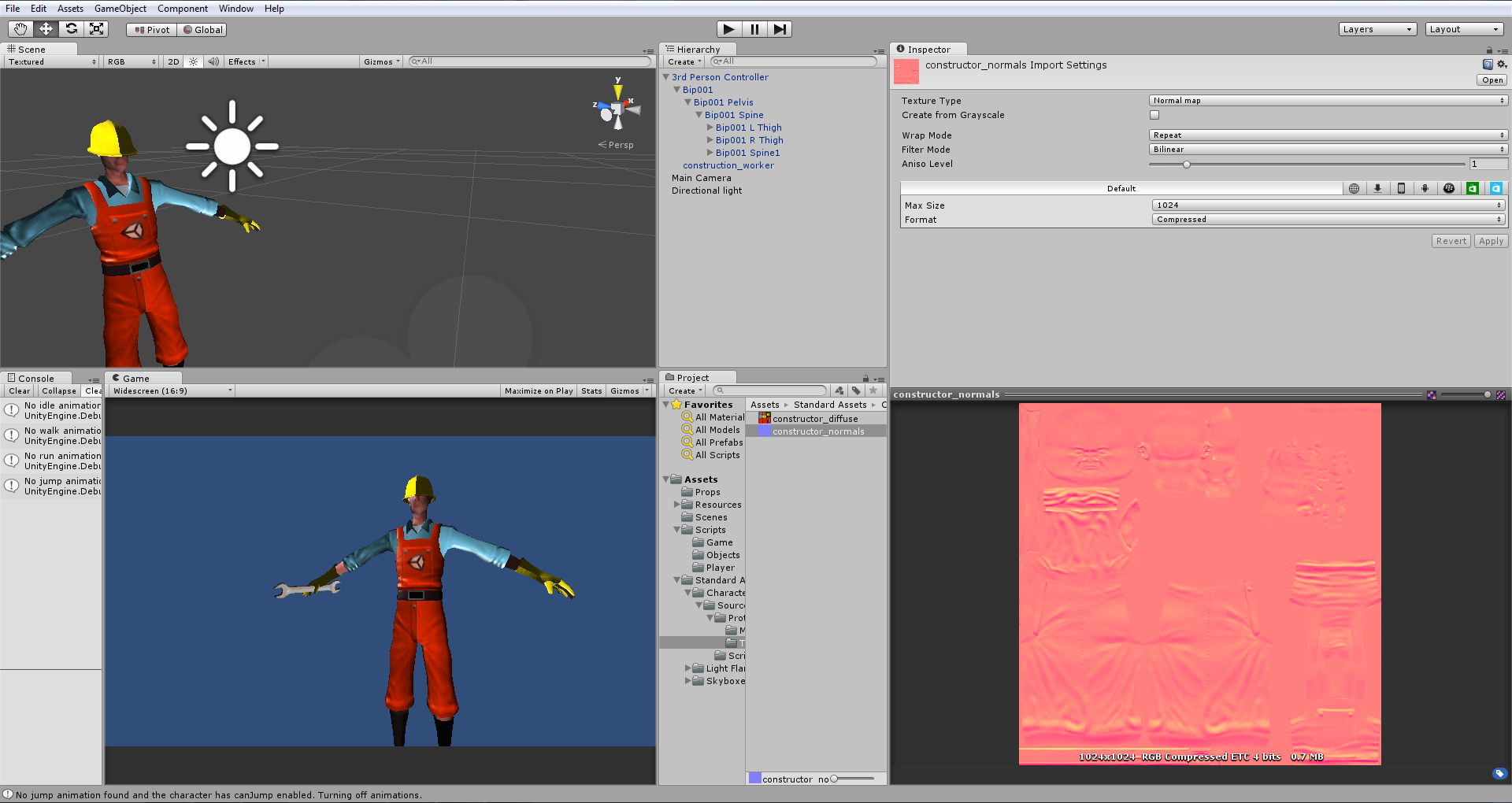
I'm pretty sure you're safe to import the texture as a default texture type and use that with your material
I tried that and it doesnt do anything. I realised that this only happens if I set development platform to android. If I switch to PC and export to android everything looks ok but I don't know what effect this can have on different devices. On my phone Gallaxy Note 2 it looks ok. I read that normal maps normally dont work on phones that dont support openGL. That means I would have to research which phones support this and make the game avalible only for those devices. That is something I dont want to do yet as I don't know how many ppl own a such a device and I want everyone to play my game.
Answer by arcbd2005 · Feb 25, 2018 at 05:05 AM
It too Late to Reply But I am Replying so that It may help any one else Facing same Issue. If you assign a texture to a surface first. and then import your normal map again. like if your texture and normal map are same you import twice and you assign one of them to your object. and the other one you define as nomal map. Then it changes color of normal map but not your object. then you go to your object and assign that normal map to its material. it will not change the color of your object.
Your answer

Follow this Question
Related Questions
Click and drag - Object go through other objects when dragging 1 Answer
Scene and hierarchy suddenly empty 0 Answers
Unity 2D Character controller bug problem 0 Answers
Unity Backdating itself 0 Answers
A node in a childnode? 1 Answer