- Home /
Joystick1 detects button inputs from the JoyNum[1], but axis inputs can only be detected from JoyNum[3]..
Hi, this problem is very strange and weird.
I'm guessing this is caused by have 2 XBox controllers, and somehow this confused InputManager.
Right now, to get the controller working, the Joystick Buttons are set to coming from JoyNum1, but the axis from JumNum3. This is confusing because I might be adding up to 4 controller later, and I don't know if the controls will be mixed up...
Does anyone have suggestions to how I might fix this? ... Please help, I'm very desperate.
Funny thing.. when I'm using Xbox360 brand of controller, the axis JoyNum has to be set to [3], and when I'm using Logitech gamepad controller, the axis JoyNum has to be set to [4].
Someone seems to have the exact problem, and unsolved: http://answers.unity3d.com/questions/548994/multiple-local-controllers-getting-messed-up.html :(
Any1?? Please help T^T
Answer by Mads_AE · Oct 31, 2014 at 03:11 PM
Hello,
i had huge problems getting controllers to work with unity as the InputManager is not really handling it well. I can only reconmend you to use XCI: https://github.com/JISyed/Unity-XboxCtrlrInput
It handles it way better then unity ever would by itself.
There is also Xinput and InControl which is based on Xinput.
Ok I solved the problem. Before I named my input name "J1_axisX", now I renamed it to "Joystick 1 axis X", and everything is working exactly as predicted (maybe just for now...). It seems that it's only a matter of na$$anonymous$$g the inputs in a way that Unity likes.
Your answer

Follow this Question
Related Questions
Mapping multiple controllers 1 Answer
Can you set a default position for a joystick axis? 0 Answers
Remote user game pads stuck on X axis, locally fine. 1 Answer
How do I add input for two different local players? 1 Answer
How do I standardize my game's input to different types of controllers? 1 Answer