- Home /
How can I do a smooth orthographic zoom with lerp?
I'm doing a 2D game and I need to change the orthographicsize and the position when the player touches a trigger. I have this script, and it works correctly but the zoom is too hard, how can I do smoothly? some idea?
using UnityEngine; using System.Collections;
public class CameraZoom : MonoBehaviour {
public float ZoomPre;
public float ZoomIdle;
public float duration;
public float ypos1;
public float ypos2;
void Start () {
Camera.main.orthographic = true;
}
void OnTriggerEnter(Collider other) {
if(other.name == "Player"){
Camera.main.orthographicSize = Mathf.Lerp(ZoomPre, ZoomIdle, duration);
Camera.main.GetComponent<CameraMovement>().ypos = Mathf.Lerp(ypos1, ypos2, duration);
}
}
}
Thank you so much, I'm a beginner
"organic" is an undefined, touchy-feely word. Please quantify.
Still a beginner myself, but damping (smoothing) is typically done like this:
float yposDamping = 2.0;
Camera.main.GetComponent<Camera$$anonymous$$ovement>().ypos = $$anonymous$$athf.Lerp(ypos1, ypos2, yposDamping * Time.deltaTime);
see if that helps...
Answer by KellyThomas · Dec 27, 2013 at 02:31 PM
Your current code seems to be adjusting the camera in a single frame (`OnTriggerEnter()`), I'm not sure what your value of duration is but you are missusing Lerp if you wish to progress from one value to another.
For your needs it is best to have the trigger set in motion a transition that occurs over multiple frames.
Please look at this example (typed without IDE, may contain typos):
using UnityEngine;
using System.Collections;
public class CameraZoom : MonoBehaviour {
public float Zoom1;
public float Zoom2;
public float ypos1;
public float ypos2;
public float duration = 1.0f;
private float elapsed = 0.0f;
private bool transition = false;
void Start () {
Camera.main.orthographic = true;
}
void Update() {
if (transition) {
elapsed += Time.deltaTime / duration;
Camera.main.orthographicSize = Mathf.Lerp(Zoom1, Zoom2, elapsed);
//this next line i'm not sure of, I'm not familiar with CameraMovement.ypos
Camera.main.GetComponent<CameraMovement>().ypos = Mathf.Lerp(ypos1, ypos2, elapsed);
if (elapsed > 1.0f) {
transition = false;
}
}
}
void OnTriggerEnter(Collider other) {
if(other.name == "Player"){
transition = true;
elapsed = 0.0f;
}
}
}
Once you are confident implementing the transition you may want to try substituting Lerp with `Mathf.SmoothStep()`. Rather than move at a linear rate, as Lerp does, SmoothStep will accelerate and decelerate at the ends. This results in a more natural looking movement. A graph can be found over here.
Also note that the trigger scripts and the camera management scripts should really be separated. The Point Of Interest should ask (not force) the camera to look at it, otherwise how will you handle the conflict when two POIs are active?
[3]: http://docs.unity3d.com/Documentation/ScriptReference/Vector3.SmoothDamp.html
Thank you very much! you solved my problem, and thank you for helping me everybody!
Answer by sparkzbarca · Dec 27, 2013 at 01:56 PM
you can use that damping also if you want it to slowly enter and slowly exit so the speed isn't uniform the whole time use slerp instead of lerp
lerp is linear interpolation each "step" goes the exact same distance
slerp is spherical each "step" is not the same.
check up on wiki if you want a better understanding or google lerp vs slerp.
Your answer

Follow this Question
Related Questions
Multiple Cars not working 1 Answer
Problems Scripting a Camera 1 Answer
Toggle map/Camera [JS] 1 Answer
The name 'Joystick' does not denote a valid type ('not found') 2 Answers
Switching between one or more cameras in the same scene? 2 Answers