- Home /
GameObjects appear different on device than on Unity3d scene mode
i'm doing 3d project. On the Unity Player, I have it set to iPad Wide (4:3). All of the objects in my scene are placed according to the iPad screen size, and there's no problem in unity.
However, when I build and run on the device, most of the objects will be resized and placed incorrectly. I don't have any scripts that modify the transform of these objects, so they should appear exactly how they should on the Unity player.
Is there any reason why the unity player would give a different output than running the same thing on the device?
What orientation have you selected and modifications have you made before building ... What device are you using ?
Red
Answer by Redeemer86 · Oct 30, 2014 at 06:22 AM
Try this go to player settings. Then In the inspector panel .. Make sure tab for iOS devices is selected ...Press on other settings tab... Locate the option for target resolution and try setting it to auto best quality and then build or check a resolution comparable to your iPad 3 resolution...
Red
i couldnot get the solution. i tried so many ways but it's not working.
Answer by Ekta-Mehta-D · Oct 30, 2014 at 06:23 AM
hey ..
you can try this assets project : https://www.assetstore.unity3d.com/en/#!/content/22132
Thanks..
Your answer

Follow this Question
Related Questions
How could I deal with the resolution and camera size? 0 Answers
Resolution Dialog missing for Linux? 1 Answer
How to stretch small resolution to larger resolution whilst keeping perspective ratio? 1 Answer
Maximize window mode and alt tab 0 Answers
how to size the guitexture which with animation on it in different resolutions? 1 Answer