- Home /
Unity "Importing within Itself" Flaw/Issue
I'll often create something or download some1's else's project that he or she was giving away 4 free. I want to use parts of my project or parts of the downloaded one 4 a different game/project. The problem is that when I import something it will often have something missing(materials, meshes, scripts, and so on). Finding out what these are and putting them where they belong is a pain. Is there a better way to solve this problem? If not then can we make a request of the people at Unity that they fix this issue?
Update: I recently became aware that "You can't just drag stuff from one project to another; you have to export and import packages so the metadata is kept intact. Without that, Unity has no way of knowing what is supposed to go with what."(thanks go to Eric5h5) but I would like an option to do it the former way anyway unless it is 100% impossible for Unity, the people at Unity, and a computer.
Answer by fireDude67 · Jan 23, 2011 at 05:25 AM
I have not found any way to do this, but if you would like to suggest this to them, you might want to post your idea at feedback.unity3d.com/.
What should I categorize it as? Chances are they're more likely to look at it and look at it sooner if categorize it I assume.
Answer by Eric5h5 · Jan 23, 2011 at 07:24 AM
I don't know of any importing flaws. Sounds to me like whoever you're getting packages from isn't including all of the necessary items.
$$anonymous$$y question was worded wrong.Whenever I make a game/project there are certain things I want to use for another game/project. Whenever I take what I need from my old project & put it my current 1 it often says missing materials, scripts, etc. Finding them & putting them where they belong is a pain & shouldn't be necessary. Unity should recognize the missing stuff & put them in automatically especially since the imported stuff is from a project within Unity(so not imported exactly which is why you might not have understood).
Whenever I import a downloaded model or project everything is fine. I'm talking about a specific situation when you take something from 1 project and put it in another project. People tend to put all the necessary items.
@jsb_7: You can't just drag stuff from one project to another; you have to export and import packages so the metadata is kept intact. Without that, Unity has no way of knowing what is supposed to go with what.
Hmmm not sure if I've tried that.Though trying it now isn't working.The model says it's a .blendfile in the list of files to choose from the older project.It doesn't show up at all.It does say FBXImporter to the right but I think the fact that it says blendfile in the list of files interferes somehow(note if you did not notice yet I'm not so good at technical terms). I still think there should be a way to do it my way unless it is 100% impossible for Unity, the people at Unity, and a computer. Have I seen you on the forums? I think you made something really awesome once...UNITY INVADERS! :D
It's not possible, since there's nothing in the OS that can handle Unity metadata. Just import/export packages, it's trivial, and the docs tell you specifically that it has to be done this way. Once you make a package it can be imported into any project easily. Blender files need Blender installed in order to work. And yes I did make Unity Invaders. ;)
Your answer

Follow this Question
Related Questions
Import Project from Asset store 6 Answers
A node in a childnode? 1 Answer
Maya FBX Model Import Issues 2 Answers
Importing .FBX with a lot of animations. 1 Answer
Unity re-importing maya issue 0 Answers