- Home /
Question is off-topic or not relevant
Unity web player for Ubuntu?
Hi,
I like playing an online game that requires the Unity Web Player, but I've recently installed Ubuntu 11.10 and apparently it doesn't work on Linux yet. I read that there are ways to make it work with Wine and browser stuff native clients... But I'm not a very experienced Linux user yet and I have no clue what this Wine is or how to use it.
Can someone help with this?
Thanks
You could always download the beta for 3.5 and export to Flash. I've been hearing that it works that way :)
How does this question have -2 answers?
Also, Wine is a piece of software that allows Linux and $$anonymous$$ac users to run Windows software. For instance, I used to use Wine to play $$anonymous$$ight and $$anonymous$$agic VI: The $$anonymous$$andate of Heaven on my $$anonymous$$acBook.
I don't think it is free though. But I honestly can't remember.
Answer by Pendrokar · Jul 07, 2014 at 11:05 AM
Unity Technologies do not provide a Unity Web Player for Linux browsers. I also haven't heard any plans on doing so.
Workaround:
Previously Linux users tried to install Windows versions of internet browsers to run the Unity Web Player using Wine.
The Pipelight project has made a plugin for native Linux browsers. It still uses Wine, but at least you won't deal with Windows versions of internet browsers. See the community set up wiki page - http://wiki.unity3d.com/index.php/Running_Unity_Web_Player_on_Linux_using_Pipelight