- Home /
How to save script component variables at runtime from IOS device?
Heads up, I'm new to programming and Unity :P
I'm making a car game and distributing it to several remote testers using TestFlight. I have an in-game gui so the testers can change the characteristics of the car. I would like for the testers to be able to tweak the car and then somehow send back to me a preset of the car settings they like. Then I can assess the presets and amend our cars based on what the testers liked.
I've been scouring the net for hours trying to figure out how best to do this. The best possible solution I can see that isn't to involved is writing the settings to a string and emailing it to me using OpenURL. Then I can save it into a text file and use read it back into Unity using StreamReader or File.ReadAllText and Regex.Split.
Will this work? Can you think of a better solution?
Thanks :)
Answer by Graham-Dunnett · Nov 29, 2012 at 11:22 AM
Use WWWForm and post to your web server?
Write the data into a text/xml file in the app's Documents folder and ask the beta testers to copy that from the device and send to you?
If you extrapolate your requirement, and want to know for example where on the tracks the players get to, or how and when they stop playing. Or how long they spend playing. Or where they are based. Rf how many cars they set up. And so on ad infinitum. Then you probably want an analytics solution. For $40 Prime31 can sell you such a thing. Other solutions are available.
Thanks a lot Graham :) I'll have a look into those options.
Your answer

Follow this Question
Related Questions
Loading a text document without spaces 1 Answer
Splitting text into 2D array 1 Answer
How to send text in a json file in mail.body? 0 Answers
Splitting Text 2 Answers
start counting number of line in input field after a specific line and read it 0 Answers