- Home /
Expression denotes a 'type', where a 'variable', 'value' or 'method group' was expected, and 2 other errors.
I get these errors: Expression denotes a 'type', where a 'variable', 'value' or 'method group' was expected loaded method match for 'UnityEngine.GUI.Password Field(UnityEngine.Rect, string, char)' has some invalid arguments Argument #1' cannot convert object' expression to type UnityEngine.Rect
My code was working before, but because I took out the MonoBehaviourGUI and switched it with GUI.ButtonRect, all these errors happened. I switched because it kept flashing up annoying console errors on my phone. Here's the code:
using UnityEngine;
using System.Collections;
using Prime31;
using Prime31.WinPhoneEssentials;
public class Photo : MonoBehaviour
{
public GameObject quad;
#if UNITY_WP8
void Start()
{
}
void OnGUI()
{
if(GUI.Button(Rect(10,10,70,70), "Select Enemy" ))
{
Sharing.promptForPhoto( true, ( didComplete, photoBytes ) =>
{
Debug.Log( "photo chooser result: " + didComplete );
if( didComplete )
{
Debug.Log( "photo chooser successful. image size: " + photoBytes.Length );
// we process the image in a coroutine so that it happens on the proper Unity thread
StartCoroutine( loadRawPhotoToTexture( photoBytes ) );
}
});
}
}
private IEnumerator loadRawPhotoToTexture( byte[] photoBytes )
{
yield return null;
var tex = new Texture2D( 0, 0 );
tex.LoadImage( photoBytes );
quad.renderer.material.mainTexture = tex;
}
#endif
}
Taken from this main code:
using UnityEngine;
using System.Collections;
using Prime31;
using Prime31.WinPhoneEssentials;
public class WinPhoneEssentialsDemoUI : MonoBehaviourGUI
{
public GameObject quad;
#if UNITY_WP8
void Start()
{
Push.channelUriUpdatedEvent += uri =>
{
Debug.Log( "Push channel updated with new uri: " + uri );
};
}
void OnGUI()
{
beginColumn();
if( GUILayout.Button( "Update Application Live Tile (standard)" ) )
{
// first, create the tile data
var tileData = new StandardTileData();
tileData.backContent = "I'm on the back";
tileData.backTitle = "BACK TITLE";
tileData.title = "Live Tile Title";
tileData.count = 12;
// now update the tile
Tiles.updateApplicationTile( tileData );
}
if( GUILayout.Button( "Create Live Tile (Flip)" ) )
{
// first, create the tile data
var tileData = new FlipTileData();
tileData.backContent = "Back of the Tile";
tileData.backBackgroundImage = "http://upload.wikimedia.org/wikipedia/commons/thumb/6/6f/Breastfeeding-icon-med.svg/202px-Breastfeeding-icon-med.svg.png";
tileData.backTitle = "Back Title Here";
tileData.backgroundImage = "http://cdn.memegenerator.net/instances/250x250/38333070.jpg";
tileData.smallBackgroundImage = "Assets/Tiles/FlipCycleTileSmall.png";
tileData.title = "Flip Tile Title";
tileData.wideBackBackgroundImage = "http://blogs.msdn.com/cfs-filesystemfile.ashx/__key/communityserver-blogs-components-weblogfiles/00-00-00-91-03-metablogapi/5775.WideTileAfter_5F00_49305C14.jpg";
tileData.wideBackContent = "Wide Back Content";
tileData.wideBackgroundImage = "Assets/Tiles/FlipCycleTileLarge.png";
tileData.count = 3;
// now update the tile
Tiles.createOrUpdateSecondaryLiveTile( "flippy-tile", tileData );
}
if( GUILayout.Button( "Create Live Tile (Iconic)" ) )
{
// first, create the tile data
var tileData = new IconicTileData();
tileData.iconImage = "http://upload.wikimedia.org/wikipedia/commons/thumb/6/6f/Breastfeeding-icon-med.svg/202px-Breastfeeding-icon-med.svg.png";
tileData.backgroundColor = Prime31.WinPhoneEssentials.Color.colorFromARGB( 255, 40, 255, 40 );
tileData.smallIconImage = "http://cdn.memegenerator.net/instances/250x250/38333070.jpg";
tileData.wideContent1 = "Wide content 1";
tileData.wideContent2 = "Wide content 2";
tileData.wideContent3 = "Wide content 3";
tileData.title = "Live Tile Title";
tileData.count = 3;
// now update the tile
Tiles.createOrUpdateSecondaryLiveTile( "my-tile", tileData );
}
if( GUILayout.Button( "Get Total Active Live Tiles" ) )
{
Debug.Log( "total live tiles: " + Tiles.totalActiveLiveTiles() );
}
if( GUILayout.Button( "Delete Live Tile" ) )
{
Tiles.deleteSecondaryLiveTile( "my-tile" );
}
if( GUILayout.Button( "Open Push Channel" ) )
{
Push.openChannel( "test-push-channel" );
}
if( GUILayout.Button( "Get App Launch Uri" ) )
{
Debug.Log( "app launch uri: " + Push.uriUsedToOpenApplication );
}
endColumn( true );
if( GUILayout.Button( "Show SMS Composer" ) )
{
Sharing.showSMSComposer( "5558675309", "Howdy. Let's dine tonight" );
}
if( GUILayout.Button( "Show Link Share UI" ) )
{
Sharing.shareLink( "http://prime31.com", "prime[31] web page", "good stuff!" );
}
if( GUILayout.Button( "Show Email Composer" ) )
{
Sharing.showEmailComposer( "do it up tonight! " + Application.platform, "We gotta rock some multiplayer", null, null, null );
}
if( GUILayout.Button( "Prompt for Photo" ) )
{
Sharing.promptForPhoto( true, ( didComplete, photoBytes ) =>
{
Debug.Log( "photo chooser result: " + didComplete );
if( didComplete )
{
Debug.Log( "photo chooser successful. image size: " + photoBytes.Length );
// we process the image in a coroutine so that it happens on the proper Unity thread
StartCoroutine( loadRawPhotoToTexture( photoBytes ) );
}
});
}
if( GUILayout.Button( "Show Share Status UI" ) )
{
Sharing.showShareStatusUI( "Going to the beach!" );
}
if( GUILayout.Button( "Show Marketplace Review" ) )
{
Sharing.showMarketplaceReviewPage();
}
if( GUILayout.Button( "Show Web Page" ) )
{
Sharing.showWebBrowser( "http://prime31.com" );
}
endColumn();
}
private IEnumerator loadRawPhotoToTexture( byte[] photoBytes )
{
yield return null;
var tex = new Texture2D( 0, 0 );
tex.LoadImage( photoBytes );
quad.renderer.material.mainTexture = tex;
}
#endif
}
Pretty obvious, it's a small script and you could have just asked.
Thanks guys, the script has no errors but there is no GUI button?
@eshonbel:
Well, you have your code in a conditional #if UNITY_WP8 so are you sure that your current selected target is actually Windows Phone 8 and that this script is attached to an active gameobject and the script is enabled?
Your answer

Follow this Question
Related Questions
Rect to RectTransform on overlay Canvas? 1 Answer
Touch screen coordinates is not same Rect class coordinates? 1 Answer
Whats wrong with my script? GUI C# 2 Answers
error with GUI in c sharp 2 Answers
Gui label errors 5 Answers