- Home /
Declaring XML Namespace at Runtime
Hi Unity Community!
I’m trying to write a script to add nodes to an XML document at runtime however I am encountering issues when trying to define the name attribute of the new node; I would like to know how I can declare another namespace outside of the default XMLNS attribution (in my case 'name') to match the existing markup.
I assume this is to do with the XmlNameSpaceManager but I am struggling to understand how to implement this (still pretty new to XML in Unity / uJS).
Many thanks in advance,
Ryan
My code in its current state is:
import System.Runtime.Serialization.Formatters.Binary;
import System.IO;
import System.Xml;
public static var control : ObjInfoControl;
public var doc : XmlDocument;
public var root : XmlNode;
public var nodeList : XmlNodeList;
public var docNameSpace : XmlNamespaceManager;
public var health : float; //test
public var experience : float; //test
public var objName : String; //imported object name
public var fileName : String; //original file name
public var objDescript : String; //user defined description of object
public var initialObjName : String; //initial name of object chached on load
function Start(){
//Automatically loads XML doc for save etc
doc = new XmlDocument();
doc.Load(Application.dataPath + "/objMetaTest01.xml");
root = doc.DocumentElement;
nodeList = root.SelectNodes("MetaPipeObject");
for (var i = 0; i < nodeList.Count; i++)
{
var node = nodeList[i];
}
}
public function CreateNewNode(){
//Creates new node for new objects
//will be similar to the replace function to be written soon
//Namespace Manager to add namespace to file
//docNameSpace = new XmlNamespaceManager(doc.NameTable);
//docNameSpace.AddNamespace("name", doc.DocumentElement.NamespaceURI);
//select last MP node to add the new one behind
var lastObjNode = root.SelectSingleNode("MetaPipeObject[last()]");
var newObjNode = doc.CreateElement("MetaPipeObject", "DogTest");
newObjNode.InnerXml = lastObjNode.InnerXml; //copy content
root.InsertAfter(newObjNode, lastObjNode); //add to the bottom of the xml doc
doc.Save(Application.dataPath + "/objMetaTest01.xml");
}
The return I am currently producing:
<MetaPipeObject xmlns="DogTest">
<FileName xmlns="">water_drop.obj</FileName>
<Description xmlns="">Text to go here</Description>
<Health xmlns="">10</Health>
<Experience xmlns="">10</Experience>
</MetaPipeObject>
I also tested the three string CreateElement() method with better but still not ideal results:
<MetaPipeObject:name xmlns:MetaPipeObject="DogTest">
<FileName>water_drop.obj</FileName>
<Description>Text to go here</Description>
<Health>10</Health>
<Experience>10</Experience>
</MetaPipeObject:name>
The result I am wanting:
<MetaPipeObject name="DogTest">
<FileName>water_drop.obj</FileName>
<Description>Text to go here</Description>
<Health>10</Health>
<Experience>10</Experience>
</MetaPipeObject>
Answer by RyanAchtenSoma · Sep 02, 2015 at 03:30 AM
After much further research it turns out the solution to creating the desired XML format was two part and much simpler than the route I initially researched.
Firstly I was creating the the element using the wrong method; initially I was using the CreateElement(string, string) which was, presumably, invoking the default namespace URI (hence all of the xmlns attributes being associated to each of the child tags). The method I really wanted was the CreateElement(string) which simply provides the name of the element.
All that I needed to do was assign the name attribute via SetAttribute() and all was sorted.
I hope this helps anyone who finds themselves in a similar situation. The NamspaceManager is another possible route I could have used and assigned a different namespace other than the default, however to resolve my issue this seemed overkill.
Here is the snippet of code I ended up using:
public function CreateNewNode(){
//Creates new node for new objects
//will be similar to the replace function to be written soon
var lastObjNode = root.SelectSingleNode("MetaPipeObject[last()]"); //select last MP node to add the new one behind
var newObjNode = doc.CreateElement("MetaPipeObject");
//Create new attribute test
newObjNode.SetAttribute("name", objName);
newObjNode.InnerXml = lastObjNode.InnerXml; //copy content from above listing
newObjNode.SelectSingleNode("FileName").InnerText = fileName;
newObjNode.SelectSingleNode("Description").InnerText = "No Description Added Yet";
newObjNode.SelectSingleNode("Health").InnerText = "0";
newObjNode.SelectSingleNode("Experience").InnerText = "0";
root.InsertAfter(newObjNode, lastObjNode); //add to the bottom of the xml doc
doc.Save(Application.dataPath + "/objMetaTest01.xml");
Debug.Log("CREATED new node: " + newObjNode.GetAttribute("name"));
}
Your answer