- Home /
change anchor point on object
hey guys... is it possible to change the anchor point of an object. im trying to place overlapping planes and when I zoom in I loose the move tool witch is dead center.
anyone know ?
Answer by duck · Apr 19, 2010 at 01:52 PM
You can't change the "anchor" (a.k.a. the mesh pivot, or origin) directly.
Often people want to do this so that the object rotates around a different location - and in this situation the solution is to either parent the object to an new empty gameobject, and offset it by the desired amount, or to modify the pivot in the original 3d app and re-export the model.
However in your case it sounds like you're trying to make fine adjustments, but when zoomed in close enough to make fine movements, you can't see the area which you'd like to use as a guide. You could achieve this by creating 2 scene views.
Right-click (ctrl click on mac) on the scene view tab label (marked "#scene"). You should see a dropdown menu. Select "Add Tab -> Scene". The new tab will appear alongside the existing scene tab.
Now grab this tab and drag it into your scene view, and without letting go, move it towards the right hand edge of the scene view window. As you approach the side (while still dragging), you'll get a grey area appear down that side. This indicates that the tab you're dragging will be docked alongside the existing view. Let go when you see this grey area appear.
Now you have two side-by-side scene views, which you can use independently. Zoom one of them in to the move tool gizmo of your object, and zoom the other one in to the edge of the object that you're interested in watching as you drag.
You may also be interested in reading about the Snap Settings available in the UI.
Your answer