- Home /
No Game Center achievement popup?
Hi,
I currently have an achievement system in place with the Social API. However the only piece that is missing is that Game Center does not do the popup when you have completed an achievement. I can go into the Game Center UI and see the achievement marked as complete, but I cannot figure out how to get Game Center to actually do the popup in game. Has anyone had any luck with this? Maybe it's just something simple I'm overlooking?
Thanks, Chris
Answer by geniuscd · Jan 10, 2013 at 10:51 AM
yeah i have this problem exactly ! anyone?
theres a function inside unity 'GameCenterPlatform' class
GameCenterPlatform.ShowDefaultAchievementCompletionBanner(true); in the docs unity tells us to put it at the beginning of the code.
I did nothing happened :(
Answer by froYo · Mar 08, 2013 at 10:26 PM
Hey, I'm not sure if you guys are still having this problem. But I thought I'd post how I fixed it for future people who may have this issue.
I had exactly the same problem using the function described above as stated in the documentation
GameCenterPlatform.ShowDefaultAchievementCompletionBanner(true);
but no banner was popping up for the welcome back message or any achievement completion that happened.
So the way I fixed this was that in the player settings, under resolution and presentation I had "Use Animated Autorotation" unchecked. I simply checked it, rebuilt and it worked perfectly :)
Hope this helps anyone with this issue.
I'm using Unity 4.5.4p1 and there is no such check box anymore!
This still doesn't work:
GameCenterPlatform.ShowDefaultAchievementCompletionBanner(true);
I think it sould be SocialPlatforms.GameCenter.GameCenterPlatform.ShowDefaultAchievementCompletionBanner(true);
Your answer