- Home /
Lightmapping makes realtime shadows jagged/blocky
Hi, I'm wondering if anybody can help me with this, I'm using lightmapping in "single lightmaps" mode (forward rendering), but when the lightmapping is switched on, I'm having an issue with the real-time shadows from my single directional light: Using hard shadows with the same shadow strength (0.9) and same resolution (medium), I get nasty jagged edges with lightmapping switched on, and nice blurred edges with lightmapping switched off, even though I thought lightmapping shouldn't have an effect on these close-up realtime shadows. Attached images show the difference:
Below, lightmapping is switched off, and although the shadows are fairly low res, there is a nice blurring effect, which is exactly what I want, but then I lose the lightmapping, which I need (because the scene is massive). 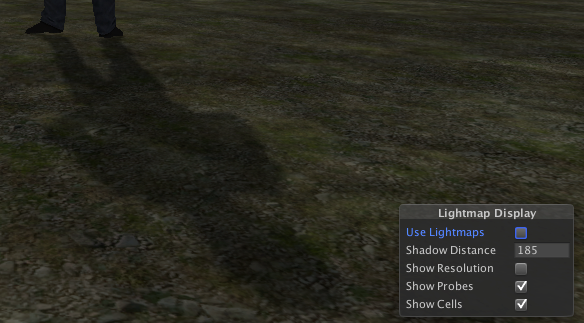
Below lightmapping is switched on and the shadows look like LEGO 
I'm using Unity Pro, and can't use soft real-time shadows because I think they are not supported on my Macs graphics card? (Intel HD Graphics 5000 1536 MB)..because nothing happens when I select them... (it says something about this here: http://docs.unity3d.com/Manual/Shadows.html)
Would really appreciate it if anyone could help me or point me in the right direction, I can't find any information on this
(Ps. I've tried using the Unity Asset "shadow softener", but it made the shadow so thin in return for some blur that I can't really use it)
Your answer

Follow this Question
Related Questions
Directional shadows blocky and flickering 4 Answers
How to turn off a baked shadow 0 Answers
Bumpy shadow edges in both the Unity editor, and on Android 0 Answers
bake shadows in real time on mobile platforms 0 Answers
How to turn off a baked shadow 1 Answer