- Home /
Walk/run animation moves main camera up and down (first person)
Hello,
I have a full 3d model of a soldier, the main camera is a child of it. The soldier mesh has several animations, like walk and run.
When I play the walking animation on the soldier mesh (remember the camera is the child) the camera moves with it. How can I make the camera be at a fixed position, like in the modern FPS games. Maybe it's not a good idea to make the First Person controller a full soldier model, but only the arms and leggs?
I'm trying to find an elegant solution for days, but I can't get my head around it. Can I lock the camera's position or someting? I'm new to Unity, I hope somebody can help me out!
Steffen
Answer by Loius · Feb 01, 2013 at 09:26 PM
Parent the camera to the same object your animated object is parented to (in this case, that's probably the First Person Controller). That way it'll move with the 'control' object, instead of with the animated object.
Some people like the jerky, 'visceral' first-person view, but it's always a good idea to offer the option to disabled it for those of us who get motion-sick at games. :)
Your answer