- Home /
Unity launcher is grey
Hello, I re-installed my windows 10 operating system. I downloaded Unity 5 and can't use it because the launcher is grey like so:

I tried reinstalling and changing the modules that Unity will install and it hasn't seem to fix the issue.
Here's the editor.log too
Built from '5.4/release' branch; Version is '5.4.2f1 (94e3a60ee258) revision 9757606'; Using compiler version '160040219' OS: 'Windows 10 (10.0.0) 64bit' Language: 'en' Physical Memory: 16336 MB BatchMode: 0, IsHumanControllingUs: 1, StartBugReporterOnCrash: 1, Is64bit: 1, IsPro: 0 Initialize mono Mono path[0] = 'C:/Program Files/Unity/Editor/Data/Managed' Mono path[1] = 'C:/Program Files/Unity/Editor/Data/Mono/lib/mono/2.0' Mono path[2] = 'C:/Program Files/Unity/Editor/Data/UnityScript' Mono config path = 'C:/Program Files/Unity/Editor/Data/Mono/etc' Using monoOptions --debugger-agent=transport=dt_socket,embedding=1,defer=y,address=0.0.0.0:56416 ListPackages failed, output: module.js:338
throw err;
^
Error: Cannot find module 'C:\Program'
at Function.Module._resolveFilename (module.js:336:15)
at Function.Module._load (module.js:278:25)
at Function.Module.runMain (module.js:501:10)
at startup (node.js:129:16)
at node.js:814:3
InstallEditorPackages failed, output: module.js:338
throw err;
^
Error: Cannot find module 'C:\Program'
at Function.Module._resolveFilename (module.js:336:15)
at Function.Module._load (module.js:278:25)
at Function.Module.runMain (module.js:501:10)
at startup (node.js:129:16)
at node.js:814:3
installJavascriptPackages failed
(Filename: C:/buildslave/unity/build/Runtime/Utilities/Argv.cpp Line: 171)
Error loading file:///C%3A%2FUsers%2Fallan%2FAppData%2FRoaming%2FUnity%2FPackages%2Fnode_modules%2Funity-editor-home%2Fdist/index.html#/project/recent
(Filename: C:/buildslave/unity/build/Editor/Platform/Interface/NativeWebViewWindow.cpp Line: 50)
Answer by doublemax · Oct 14, 2016 at 11:03 PM
I had the same problem. This fixed it for me:
https://forum.unity3d.com/threads/unity3d-5-3-not-working.372682/#post-2415582
Yeah, I was just following that answer there and it worked.
Your answer

Follow this Question
Related Questions
How to create a mandatory Unity game launcher in VB? 0 Answers
Unity Launcher Looks glitchy 0 Answers