- Home /
UnityEngine.WSA Not found
Hello,
I am building a Windows Store application using the below script. I am getting error Error 5 The type or namespace name 'WSA' does not exist in the namespace 'UnityEngine' (are you missing an assembly reference?) I am still learning Unity and C#, but I once had the same issue in another app but some how I got it working. How do I get the WSA added into the UnityEngine?
Thanks,
John
code:
using UnityEngine;
#if UNITY_WINRT
using System;
using System.Collections;
using System.Threading;
using System.IO;
/// <summary>
/// Windows specific and interop between Unity and Windows Store or Windows Phone 8
/// </summary>
public static class WindowsGateway
{
//notes
static WindowsGateway()
{
#if UNITY_METRO
// unity now supports handling size changed in 4.3
//UnityEngine.WSA.Application.windowSizeChanged += WindowSizeChanged;
UnityEngine.WSA.Application.windowSizeChanged += WindowSizeChanged;
#endif
// create blank implementations to avoid errors within editor
UnityLoaded = delegate { };
//blank implementation for our Share function
ShareHighScore = delegate { };
}
/// <summary>
/// Called from Unity when the app is responsive and ready for play
/// </summary>
public static Action UnityLoaded;
//called when we want to Share a high score
public static Action ShareHighScore;
#if UNITY_METRO
/// <summary>
/// Deal with windows resizing
/// </summary>
public static void WindowSizeChanged(int width, int height)
{
if (width <= GameManager.Instance.startingScreenSize.Width / 2)
{
//GameManager.Instance.paused();
Pause.paused = true;
}
else
{
//GameManager.Instance.unpaused();
Pause.paused = false;
}
}
#endif
}
#endif
John, did you figure out how to resolve this issue? I'm having the same issue with Unity Pro for Windows 4.5.5p5.
Answer by BoiseBaked · Jan 28, 2015 at 10:25 PM
Using "Unity Pro for Windows" 4.5.5.p5.
I'm trying a hack workaround. I don't like it but there no other option.
The problem is that even though the Unity Editor is setup for the Windows Store platform, XAML C# Solution Type and Phone 8.1 SDK, the wrong UnityEngine.dll is deployed to "[Unity project dir]\Library\UnityAssemblies\" directory. The UnityEngine.dll found in the directory does not contain the UnityEngine.WSA namespace. I found the correct .dll file in the following path: "C:\Program Files (x86)\Unity\Editor\Data\PlaybackEngines\metrosupport\Tools\" directory. So what else could I do, in the UnityAssemblies directory, I renamed the existing UnityEngine.dll and UnityEngine.xml files, and copied the correct .dll file to the UnityAssemblies directory. A correct UnityEngine.xml file gets generated in when rebuilding Unity Editor code.
I'm going to have do this copy hack every time I re-import all.
Please, could we get some real Unity support/help here.
John W.
Answer by John-Lisenby · Jan 28, 2015 at 11:32 PM
Hi,
I used the same workaround you used from above. I just pointed/added in the dll(UnityEngine.dll)in Unity program files folder. I got it working.
Sorry for the late reply long day at work.
John L
Answer by gyygyygyy · Sep 27, 2018 at 11:44 AM
Assets/Utilities/Scripts/Anchor.cs(5,22): error CS0234: The type or namespace name WSA' does not exist in the namespace UnityEngine.VR'. Are you missing an assembly reference?
The above is the problem I encountered.But i can not understand the answer that mentioned above how to implement.I select the universal windows platform and unity version is 2017.4.1.can you help me? thanks very much!,i meet the same problem,but i can not understand how the above answer is implemented,can you answer for me? thanks!
Your answer

Follow this Question
Related Questions
Multiple Cars not working 1 Answer
Distribute terrain in zones 3 Answers
I can't get Unity to recognise Random.Range C# 1 Answer
Illuminating a 3D object's edges OnMouseOver (script in c#)? 1 Answer
Flip over an object (smooth transition) 3 Answers