- Home /
Question by
siddharth3322 · Feb 11, 2014 at 12:22 PM ·
texturespritematerial
Created Material Shows Dark Sprite
For testing purpose I have created texture material using following way :
Assets -> Create -> Material.
Then I assign a sprite to it. My created material look like following image.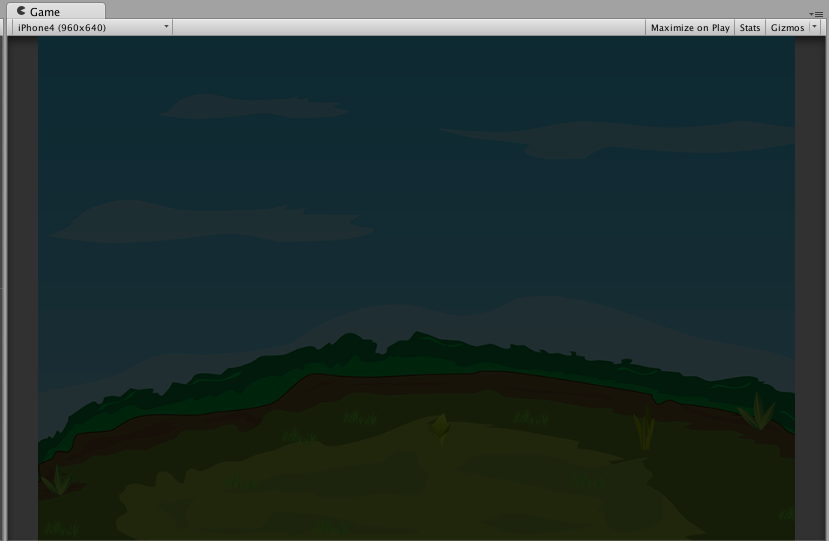
So my question it how to make this sprite brighter in its normal situation. I didn't perform anything else.
screenshot 2014-02-11 17.49.44.png
(73.5 kB)
Comment
Best Answer
Answer by siddharth3322 · Feb 12, 2014 at 04:37 AM
I have changed my shader setting of material to tk2d/BlendVertexColor and I get normal sprite in display.
Your answer

Follow this Question
Related Questions
Sprite obstruction transparent area 1 Answer
Create sprite renderer using custom material 2 Answers
Determine Texture Size 0 Answers
Black boarder on transparent sprites 2 Answers
Line Renderer repeating tiled texture every other tile is flipped 1 Answer