- Home /
Light Looks Weird
So I have a point light above a whitish plane which casts fine, but when I change the color of the plane to a blackish color the lighting looks really harsh. Why does this happen and how do I fix it?
light:

dark:

thanks!
Answer by Henrique Dantas · Feb 02, 2011 at 01:41 AM
Are you using hard or soft shadows? Because, hard shadows on bad quality looks some weird.
oh, sorry, i thought it was about the shadow. didi you created the plane in the Unity(using GameObject>Create>plane)? if not, check the normals of the model.
Answer by duhprey · Sep 02, 2011 at 02:10 PM
If I understand correctly, then I think the problem is simply that it's a black material. If you think about it in code lighting looking something like this: ColorOfLight * ColorOfMaterial. If you're like is {1,1,1} but you're material is {0,0,0}, you're always going to get {0,0,0} out.
If you use an alternate shader like Specular, however then you can change the reflection color for the specular part and get a "shiny black metal". This is closer to what happens usually in the real world when you have a black material. There are anisotropic factors that make the material not perfectly black in every direction.
Your answer