- Home /
Mesh brigthness changes depending on camera angle
Hi to everyone!
The procedural meshes that I've generated change intensity depending on the camera angle and I don't know why. You can see it in the attached image: if I look up the floor becames darker, if I look down it becames brigther. I'd like to avoid this effect. I have already searched online but what I have found wasn't able to help me. Any ideas? Thank you!
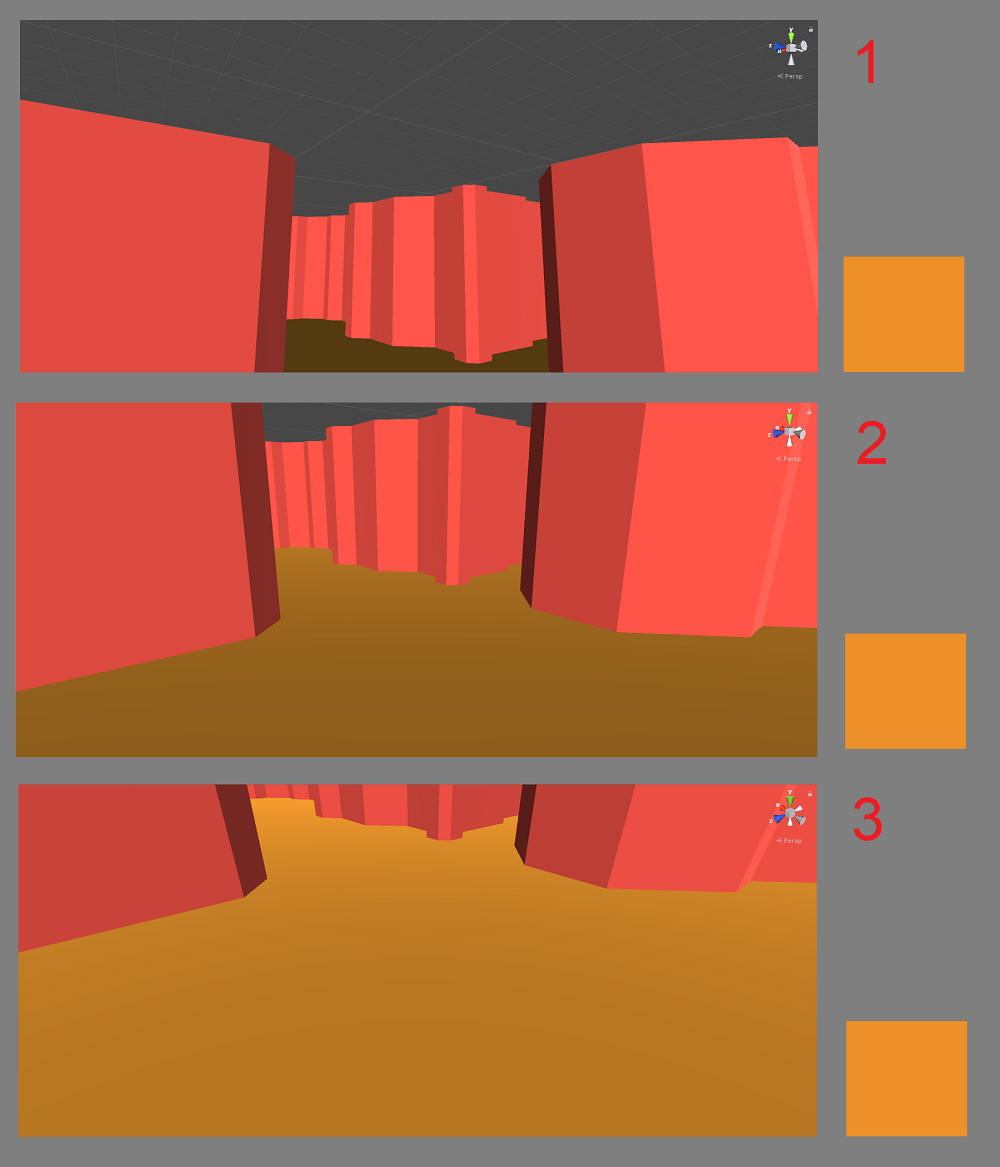
Answer by LukaKotar · Sep 29, 2017 at 04:35 PM
Does this also happen in the game view?
If not, try enabling the lighting in the scene: 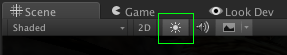 When lighting is disabled in the scene view, Unity lights the scene with a directional light that is always aligned with the camera, which is why the effect occurs.
When lighting is disabled in the scene view, Unity lights the scene with a directional light that is always aligned with the camera, which is why the effect occurs.
You are right, having the camera fixed above the map I only tried to explore it in the scene view, but in the game view the problem doesn't occur. Thank you!
Your answer

Follow this Question
Related Questions
Material doesn't have a color property '_Color' 4 Answers
Changing two different objects renderer colour 1 Answer
Changing Eye Colour (Colour only non-white parts of a texture?) 2 Answers
Double Layer Material 0 Answers
Shader to change Vertex Colors 0 Answers