- Home /
How to constantly save game progress?
Probably one of the most over asked questions, but I have searched and searched to figure this out. Although I have only came across deep complex answers saying "Here you could you this: ISerializeable" Okay, so I can just type that and its done? what else.. What syntax are you even talking about? or something like "You shouldn't even try if you have to ask the question" and that is just a rediculous answer.
What I am looking for is either a tutorial, or a pdf guide on how it works, and how to go about doing this. If you go to walmart and buy a single player game. You create an account(or Character) and that is instantly saved to a file, ever second you are doing something even if just standing there, your progress in the game is being save to a file somewhere. , I heard you could even use a .txt file. So what would be the fastest, and easiest way to do something similar to this?
I want to create a file that has Skills, levels, inventory, position, rotation, everything that changes in game to be saved and not have to write a 100000 line script for each individual stat, or subject. I've seen this done by children on youtube so It cannot be all that difficult. I just need a reference to where I could figure this out, or the docs to were I could have all the knowledge I need to do myself.
Can anyone help me? This has been my fork in the road for about 4 the 5 months now.
"If you go to walmart and buy a single player game. You create an account(or Character) and that is instantly saved to a file, ever second you are doing something even if just standing there, your progress in the game is being save to a file somewhere."
Not in my experience, I find most recent games auto-save at story or location based checkpoints.
Answer by Kiloblargh · Feb 02, 2014 at 01:20 AM
This is the only real save-game solution I am aware of, and it's free. If this package is too complex for you to figure out, doing yourself is going to be much worse.
Your answer

Follow this Question
Related Questions
Best method to save a multi-dimensional array as a file? 1 Answer
how to change Application.persistentDataPath? 1 Answer
How to save and load the game of the corresponding player by Serialization 1 Answer
How to save and load any data type? 1 Answer
How do i load Xml and assign variables to player in C#? 1 Answer