- Home /
Terminal Typing
I'm trying to make a part of the game where you can use a pc and type on it and what not as part of a puzzle but can't figure out how to make it so i can go into the view of the pc(switch camera/ access with a raycast) and then make it so that i can interact with the pc.
//my current code
//Raycast.cs
using UnityEngine;
public class RayCast : $$anonymous$$onoBehaviour {
public Camera fpsCam;
public float range = 5f;
void Update()
{
if (Input.Get$$anonymous$$eyDown($$anonymous$$eyCode.E))
{
Ray();
}
}
void Ray ()
{
RaycastHit hit;
if (Physics.Raycast(fpsCam.transform.position, fpsCam.transform.forward, out hit, range));
{
Debug.Log(hit.transform.name);
Target target = hit.transform.GetComponent<Target>();
if (target != null)
{
target.openPcUi();
}
}
}
}
//Target.cs (what will open ui when hit by ray cast
using UnityEngine;
public class Target : $$anonymous$$onoBehaviour {
public void openPcUi()
{
Open();
}
void Open ()
{
//what do i need in hear so that i can enable and disable UI
}
}
So i have found a way to do it now its just about how
I recommend to create the whole PC interface in an empty scene first. $$anonymous$$ake it work. Then see how you can disable or enable it as needed. That's then what goes into your code you're looking for.
in your open function just enable a separate UI script!
Your answer

Follow this Question
Related Questions
Allowing users to make graphs in game--is this possible? 1 Answer
Raycast and OnTriggerEnter performance 1 Answer
How to turn real life object into gameobject 1 Answer
Terrain trees 1 Answer