- Home /
Text does not display currency symbol
I`m using Text and trying to display price of in app item; but it can not display it correctly. String which needs to be shown is like "6.49 ₺" where ₺ is Turkish Lira symbol; but instead of sign it shows question mark inside of a box. I tried changing encoding of c# script file and also method to convert to utf-16; but they did not work. Anyone can help?
How are you displaying the text? Does the font contain the symbol? Try using a different font.
The font version you're using probably don't have the full UTF range. There's a bunch of free fonts online, try to grab one that supports Turkish symbols and see if that works.
Try saving the script as UTF-16. In $$anonymous$$onoDevelop: File > Save As... > choose UTF-16 at the bottom and save the script.
Edit: $$anonymous$$y bad, you said you've already tried that.
I suspect the Ariel font that ships with Unity was made before U+20BA was defined. (If I understand, that character was added in 2012.)
Answer by Graham-Dunnett · Oct 20, 2014 at 11:50 AM
You will need to use a font that has the TL glyph. See:
http://evertype.com/fonts/rupakara/
for example.
Answer by atulvi · Jul 01, 2021 at 12:38 PM
It works in TextMeshPro.
Step 01: Download Font
open the link https://fonts.google.com/ . Click right on corner Browse fonts click. and type the font in search box.
Font List
Noto Sans [find On Google fonts]
Roboto [find On Google fonts] 3)
Code2000 [But it's not open source.]
Futura
Arial
Download Family for your favorite font.
Step 02: Install TextMeshPro plugin
from Package manager. After copy the font file NotoSans-Regular.ttf and paste to this directory. [Ex. Asset > TextMesh Pro > Resources > Fonts & Materials > paste NotoSans-Regular.ttf file]
Step 03: Create SDF for font. if any one
Select NotoSans-Regular.ttf file and create font asset SDF from menu bar Assets > Create > TextMeshPro > Font Asset OR
Short Cut-> Shift + Ctrl + F12 OR
Select NotoSans-Regular.ttf file and click mouse right button and create SDF from Create > TextMeshPro > Font Asset

Step 04: Add Other font SDF in to your primary or existing font SDF.
Select primary font SDF and show the inspector go to Fallback Font Assets. Added the NotoSans-Regular SDF in to Fallback list. [Multiple fonts added in to primary font SDF]

Your answer

Follow this Question
Related Questions
How to find a font via script? 2 Answers
Is there a way to measure the pixel with/height of a string with a given font? 2 Answers
Is changing the color of GUIText unavailable in the Free Edition? 1 Answer
Javascript TextField GUIStyle? 0 Answers
Jagged and pixelated fonts in text mesh 3d (iphone) 4 Answers