- Home /
Level Selector not working on build
Hi, Im having issues with my level selector scene, since I followed a Brackeys tutorial on how to do it, everything seems to work great on the game view in Unity but when I build the game all the 3 buttons for the levels are unlocked and accordingly to the scripts it supposes to be that the level 1 is unlocked as of course we want to start playing... Im having a hard time on this issue.... any help would be really appreciated
Thanks!
Here is the Brackeys tutorial https://www.youtube.com/watch?v=-cTgL9jhpUQ and the script that Im using
using UnityEngine;
using UnityEngine.UI;
using UnityEngine.SceneManagement;
public class level_selector : MonoBehaviour
{
public scene_fader fader;
public Button [] levelButtons;
void Start ()
{
int levelReached = PlayerPrefs.GetInt("levelReached", 1);
for (int i = 0; i < levelButtons.Length; i++)
{
if (i + 1 > levelReached)
levelButtons[i].interactable = false;
}
}
public void Select (string levelName)
{
fader.FadeTo(levelName);
}
}
if (i + 1 > levelReached)
levelButtons[i].interactable = false;
else
levelButtons[i].interactable = true;
might be that your non of your buttons is interactable upon scenestart which won´t change through your script. another question (since i can´t see it in this script) - are you properly setting the playerprefs value for your "levelReached" ? another reason might be that you have not assigned the buttons in the inspector to the "levelButtons"-Array which would therefore be empty and resulting in your code kinda skipping the for-loop
Your answer

Follow this Question
Related Questions
Why can't I build Web Player in Unity while I have no problems with building standalone versions? 2 Answers
Build error [0x00242] 0 Answers
Building My Project Opens a CMD-Like Application? 1 Answer
Gradle build failed : "Could not get unknown property 'GradleVersion' " 1 Answer
Game build taking days? 1 Answer