- Home /
Monodevelop and Visual Studio 2015 debugger skips frames
I'm having issues with the debugger tool with both Monodevelop and Visual Studio not operating correctly when I try to continue running the program. It happened with Monodevelop, so I switched over to Visual Studio 2015, using the Visual Studio 2015 Tools for Unity, and it still happens.
I have a test project with a single sprite in it, and a script on that sprite with an Update function that moves it forward every frame. I placed a breakpoint on the line that moves the sprite forward, like so:
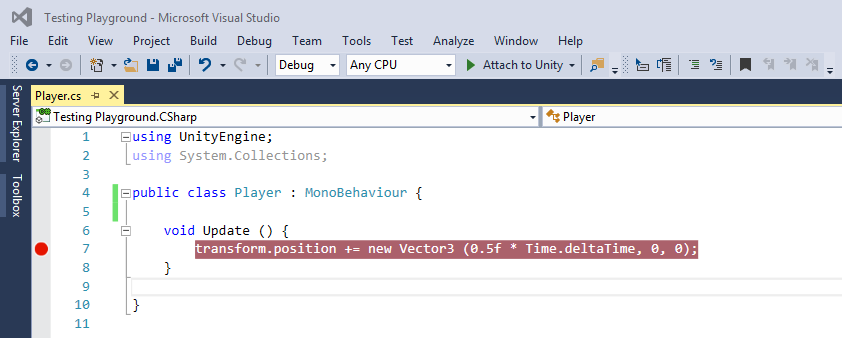
So I click "Attach to Unity" and then run the game in Unity. What I expect to happen is that the game will run and pause at that line on the first frame, and clicking "Continue" will pause it on that line on the second frame, and so on and so forth.
What actually happens is the game will skip ahead like two frames and then pause on the line, and then skip ahead ten frames and pause, and another ten frames, and so on. It's seemingly random and not at all what is happening to the people in the tutorial videos I'm watching. Here's a visual to show what I'm talking about, with each object representing its movement on clicking "Continue":
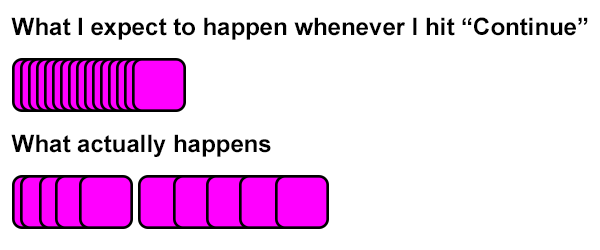
Does anyone know what's going on? I would greatly appreciate some assistance.
Your answer