- Home /
AdMob iOS for Unity 4.1
I found this tutorial how to add AdMob for iOS.
How To Add AdMob Ads Into Your Existing Unity3D iOS Game
It look like it is for old version of Unity, because I don't find correct place in "AppController.mm" where I need to put code. But I found correct(hopefully) place in "DisplayManger.mm". Now I have error that I use undeclared identifier "controller" in line:
[_adBanner addSubview:controller];
How to correctly declare it to fix it.
I'm very bad in objective-c :(
Answer by ttgan · May 04, 2013 at 04:22 AM
Under Other Linker Flags the option -all_load is missing. Add this in and everything should work again.
Did you get this to work? I tried adding -all_load to the Other Linker Flags, but the error remains.
I also tried declaring controller of type UIViewController, the error went way but the ads still don't show.
Any ideas?
Thanks.
Answer by Florin O. · Oct 01, 2013 at 11:28 AM
I've answered the post in your link. I posted a code that works.
Your answer

Follow this Question
Related Questions
Everyplay for Unity3D - Error for building on iOS 0 Answers
Some textures don't load on iOS 0 Answers
How to Use Activity Indicator in Unity3d 1 Answer
A node in a childnode? 1 Answer
'GADAdmobExtras.h' file not found 0 Answers