- Home /
Can I use the mass-tree place tool to place something like a rock?
I was unable to find this anywhere, and am hoping someone might know. Is it possible for me to use a rock mesh instead of a tree mesh when using the mass-tree place tool? It worked when placing, but I've run into a large problem- None of the rocks cause a collision, and I can walk right through them! Someone said making a prefab and making the prefab of the "tree" would cause collision detection once mass placing the prefab if I gave the prefab a collision detector, but even so, mass placing the prefab (with a collider) is still just placing a large quantity of walk-throughable rocks =\ anyone know what I'm doing wrong?
Answer by Sethhalocat · Oct 18, 2014 at 05:20 AM
It happens to everyone, I have also been having this problem. I haunt tried this but possibly make a empty game object and put it around your rock with either a sphere or box collider and then test it out.
It's an idea, I'll try it out. Even if it doesn't work though, Ty for the idea haha
Answer by MrSoad · Oct 18, 2014 at 10:15 AM
Hi, I mis-read you question the first time this should do what you need.
1) Get the Terrain Assets pack(free) from the asset store by Unity tech, if you have not alreday got it.
2) find the "rock mesh" from within this terrain pack folder.
3) Place one rock in your scene(drag the rock mesh file into your scene).
4) Add a sphere collider to this rock via add component.
5) Create a prefab in the folder where you got the rock called "Rock with collider".
6) Drag your rock from the scene(via hierarchy window) onto the new prefab.
7) Delete the rock from the scene.
8) Go to your tree painter tab in your terrain. Now open add and drag your new rock prefab into the object box of the add window.
9) Paint you rocks.
This should do what you need.
Does the terrain asset's pack have a rock mesh? looking at the file information I only see tree's, materials and bush's o-o
It is in my terrain assets folder. but I'm just going to have a check on the asset store to see where it came from, will let you know shortly.
Yes it is definitley in the Terrain Assets pack, if you scroll down the detailed file list below the description you will see the "Rock$$anonymous$$esh.fbx" file.
Answer by m7mdrf3t · Aug 27, 2016 at 02:16 PM
its soo simple 1- put your rock on the hierarchy 2- put a mesh collider 3- make it as prefap 4- goo and draw as u like
i wich it works with u
Your answer

Follow this Question
Related Questions
Collision massively misplaced 0 Answers
How do I apply a custom collision mesh? 1 Answer
Raycast shooting with prefab 0 Answers
Implementing Meshless Deformation 0 Answers
Dice roll collision sound 1 Answer