- Home /
The question is answered, right answer was accepted
Just installed Unity, cannot see menu bar
How do i start a new project? where is the "file" button? how can i make it appear again?
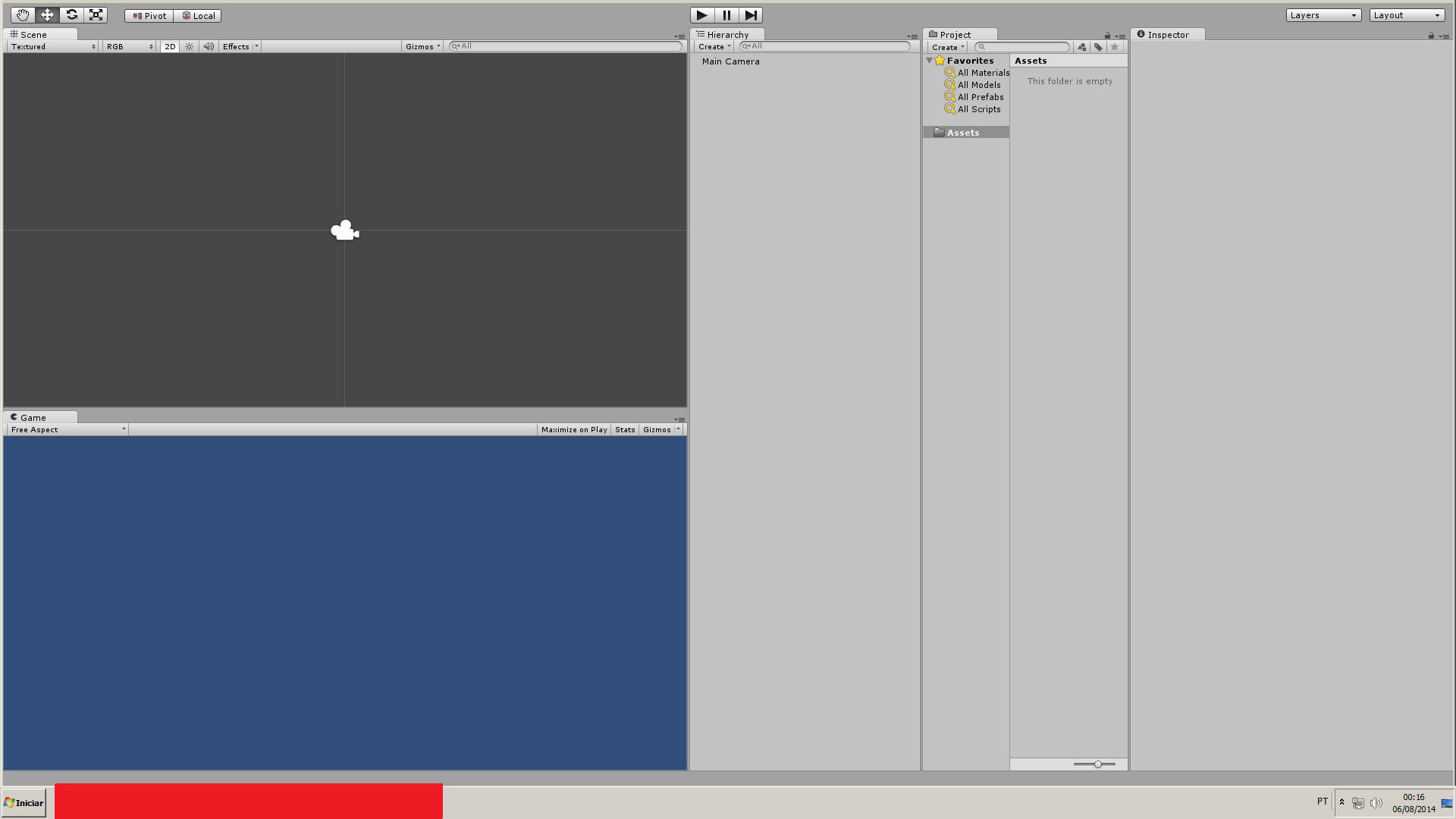
Answer by rutter · Aug 06, 2014 at 04:08 AM
It looks like the Unity window might be sized such that it exceeds the edges of your screen. That is sometimes difficult to fix.
Typical solution is something like this:
Press Alt+Space to bring up window menu.
Select either "maximize" or "move"
If you select maximize, you should see Unity in full screen
If you select move, you can use your keyboard arrows to move the window down and right, until you can see either the menus or an edge of the window so that you can drag to resize it.
A big thumbs up for your answer; I'm new to Unity and I was unable to Resolve this problem.
Thanks.
Follow this Question
Related Questions
[Help] FullScreenMode - what is it? 0 Answers
Screen.SetResolution doesn't work when the game starts windowed? 0 Answers
how to make a global Screen resolution? 1 Answer
iOS status bar 2 Answers
Fullscreen mode stuck at windowed 0 Answers
