- Home /
Using an On-Screen GUI Button to show a GUI?
Hi guys, I'm asking for help on how to show a GUILayout with information on of an inventory. The inventory is not changeable. For example, you will collect it, but when you collect it, you will only be able to view it, not be able to delete or add that same item again. However, I want this dialogue to open up with another GUI button on-screen. Like, I want a GUI button near the bottom-right corner of the screen. When I click this button, I want it to open my dialogue. The inventory has already been created. Thanks for any help. Please provide C# or JavaScript code if any. Thanks in advance.
Answer by ExpiredIndexCard · Jun 03, 2013 at 10:21 PM
http://docs.unity3d.com/Documentation/Components/gui-Basics.html
Look through that. Please do not ask people to write you a script. Please search google first or the unity website before posting a question on here. Thanks and good luck
I tried Google and notice that I said "if any" for "if any" code. Thanks for helping anyway.
Your answer

Follow this Question
Related Questions
Method is called, but GUI doesn't show up 1 Answer
Help with GUILayout and tooltip(C#) 1 Answer
Make GUILayout horizontal first, then vertical? (C#) 3 Answers
GUI.Button is acting funky. 2 Answers