- Home /
How can I show split screen or multiple camera views at the same time?
hi, I have created a room with furniture, I walked inside the room (cam 1 first person), and view the model from the top in another window with another cam (cam 2 ortographic or 3\4). is possible to have two windows in a single window, two cam view in a single window? tnx
Anyone can help me?
I split my Cameras then my problem is about $$anonymous$$ouseDown - I can't press the Guitexture properly. But when I didn't split it or back in the full screen - it's working
any answer please?
Answer by duck · Jan 15, 2010 at 01:46 PM
Yes it is possible. Just use the "Normalized View Port Rect" setting of each camera, to set each camera to fill the portion of the screen that you want.
Simply create both cameras, and then - for example - a side-by-side view (split screen vertical) could be achieved by setting:
Left Camera - Normalized View Port Rect:
- X : 0
- Y : 0
- Width : 0.5
- Height : 1
Right Camera - Normalized View Port Rect:
- X : 0.5
- Y : 0
- Width 0.5
- Height 1
And a split screen horizontal view (one view on top of another) could be achieved with these settings:
Top Camera - Normalized View Port Rect:
- X : 0
- Y : 0.5
- Width : 1
- Height : 0.5
Bottom Camera - Normalized View Port Rect:
- X : 0
- Y : 0
- Width 1
- Height 0.5
But why is the camera cannot be view when I start to play it? Only FPS camera view can be seen. The 2nd camera is not shown.
hi, you have a option to change the " depth " in the inspector, the higher the value will be drawn over the original view. eg, main cam depth = 1 , cam 2 depth = 2. Now both cameras should work.
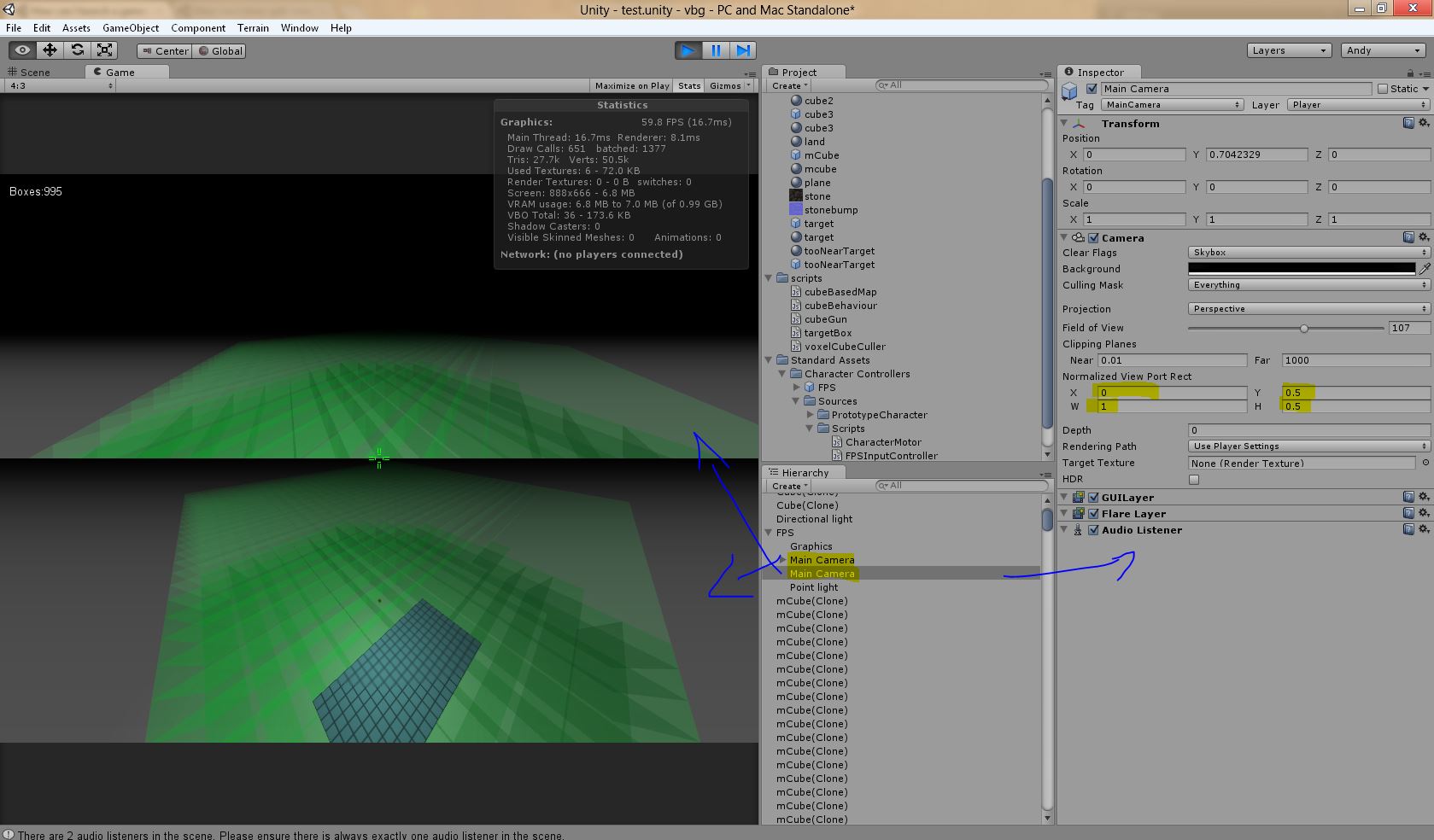
as you see here : split camera , you need 2 cameras , and you modify values of the normalized view port
what if I want the top camera facing the bottom camera,in opposite direction,is there a way without touching the rotation axis
Your answer

Follow this Question
Related Questions
How to have player camera Render enemy but not itself with same tag and camera clipping mask? 0 Answers
Build for Windows : Camera rect always stretched 0 Answers
Clarification with Texture2D.ReadPixels. 1 Answer
My Camera won't activate trough script 1 Answer
What is the typical setup for switching between third and first person, in terms of model culling? 0 Answers
