- Home /
Texture Layer help.
I am fairly new to Unity, I transferred from Game Maker Studio so I could focus on a more long term 3D environment. I haven't any experience in creating Shaders for Materials and such, and was hoping to get some help on the matter.
My Idea was to have multiple textures layer on top of each other (picture below for visual representation), but I have no idea where to start, or how it is done. Any help would be greatly appreciated.
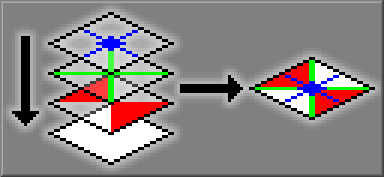 This image shows 4 layers, but it's just an example. Though it would be nice to know how to put in as many as I need.
This image shows 4 layers, but it's just an example. Though it would be nice to know how to put in as many as I need.
I planned on using something like this for clothing items (for example), so that they can be multi-colored and customizable. possibly use different patterns to make lots of RnG style outputs.
Your answer

Follow this Question
Related Questions
Multiple materials on same object 0 Answers
How can I add another "layer" to my shader? 1 Answer
Assign Texture To Material Unity 4.6 1 Answer
How to apply different textures to one model? 1 Answer
What is wrong with my shader? 1 Answer
