- Home /
Make Character Controller a Box?
I have a question that I cant find an answer to. How do I use the character controller but instead of it being a capsule is there a way to change it to a box? The reason is because I'm making a 2D sorta plat-former game and if the player is on the very edge of a tile then he/she rests on the curved part of the collider at it looks bad. I'v tryed adding a box collider to it but as you can see in this image for some reason the box collider doesn't even have any effect.
So how do I get around this problem?
Thanks!
I believe the simplest way is to make your own controller. The character controller by default creates a capsule collider. If you want it to create another type of collider, you'll have to find the source script that creates the collider and change it there.
Answer by Peter G · Sep 17, 2011 at 09:34 PM
You can't. Character Controllers are always Capsules. If you don't want a capsule, then you can't use a Character Controller. You can get a similar effect with kinematic rigidbodies and setting its velocity directly.
Answer by ocularcash · Sep 17, 2011 at 09:26 PM
go to Assets/import package/character controller. after its imported, inside the project panel go to standard assets/character controllers/sources/scripts. all the scripts you need are in that folder. just add the scripts your going to use to the object you want to control and that should work just fine. Only takes a few seconds that way but the scripts are very basic
Your answer

Follow this Question
Related Questions
isTouching() with multiple colliders 0 Answers
Ui sidescroller 2d touch ? 0 Answers
Collision detection not working properly with 2D sprites 1 Answer
My Character Controller Is Warping Randomly (/w video) 0 Answers
Triggers not changing cameras 2 Answers