- Home /
Player stuck between 2D boxcolliders
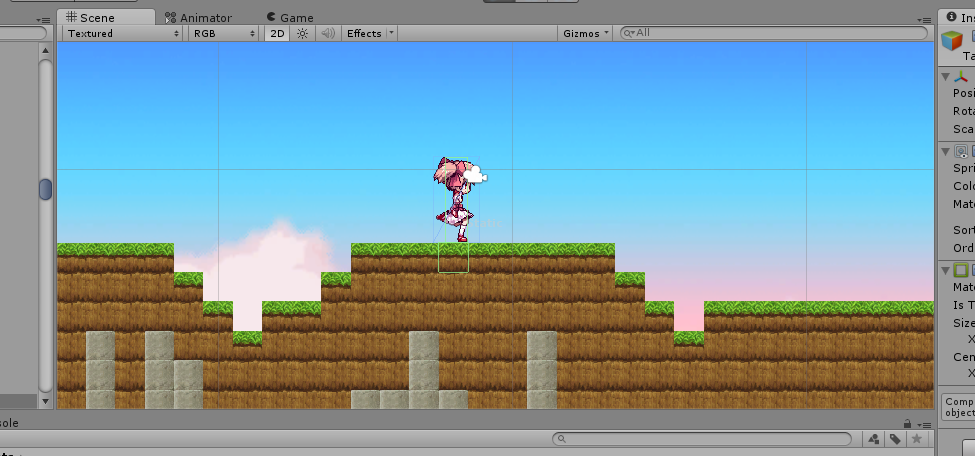
To create a terraria-clone, i'm procedurally instantiating multiple sprites/gameobjects with a boxcollider2d attached to them, so every cube has its own 2d boxcollider. The problem is that VERY randomly my character gets stuck between two boxcolliders, it really happens randomly but not that rarely, every 10/20/30 seconds or so of walking may happen
Player moves throught rigidbody.velocity.x and no gravityscale gets changed, here's the code for the "D" key used to move it right
if(Input.GetKey(KeyCode.D))
rigidbody2D.velocity = new Vector2(4f, rigidbody2D.velocity.y);
if (Input.GetKeyDown(KeyCode.D))
{
if (transform.localScale.x < 0) //used to change the direction that player is facing
transform.localScale = new Vector3(-transform.localScale.x, transform.localScale.y, transform.localScale.z);
//setting the animation to true
PlayerAnim.SetBool("Running", true);
}
if (Input.GetKeyUp(KeyCode.D))
{
PlayerAnim.SetBool("Running", false);
//stopping the animation and setting the velocity to zero
rigidbody2D.velocity = new Vector2(0f, rigidbody2D.velocity.y);
}
Edit : yes, every square is instantiated in a pixel perfect fashion, 1f x 1f is the dimension of each one to keep better track of coordinates
Answer by BlueSin · Sep 30, 2014 at 01:15 PM
I would agree with the first poster that you should add a circle collider to your player character. In addition, if you are building a Terraria style world you may wish to re-consider making every block with it's own individual box collider if you are creating large chunks of blocks at a time. It is alot for the Unity Engine and the user's PC to have to process as far as physics is concerned. A better option would be to go the mesh route, where chunks of blocks all share a mesh and a single collider. This would ease up the tension on the physics engine, while also speeding up your game. It's quite possible that the reason you are seeing this issue every 10 - 30 seconds is because there is so much physics processing going on that the Unity Engine needs time to catch up.
that seems a viable solution, would you please link to me some example of how to implement something like this ? i've personally never used shared meshes
The most common link you are going to find when building a block/voxel style game is this one: http://forum.unity3d.com/threads/tutorial-procedural-meshes-and-voxel-terrain-c.198651/. Having no idea where to start for our 2D Terraria-style game we used this tutorial as a basis for our learning. We then adapted the code used in the tutorial to suit our own needs. But the tutorial shows you how the mesh is built and gives you a great starting point. Just a little innovation and hard work from there and you will be well on your way, best of luck to you!
P.S. - We stopped the tutorial once the 3D tutorials started, but often looked into the 3D tutorials for guidance and ideas on the more advanced terrain generation concepts. The first half of the tutorials are however in 2D.
Answer by stulleman · Sep 30, 2014 at 12:01 PM
Have you tried to use a Circle Collider on the bottom of your character?
already tried it solves the problem but cause rigidbody.velocity issues
Answer by Hanh · Aug 31, 2017 at 07:21 AM
Physics Material 2D worked for me.
- Create a Physics Meterial 2D.
- Set friction is zero
- Assign it into colliders (don't need for player)
- See it works
Happy coding
Your answer