- Home /
Project Options Grayed out in Monodevelop
Hi,
Am experiencing a strange error with mono develop. The project options button went gray and I can no longer access these settings, which I need to use the .Net 4.0 framework. Am using Unity 4.5.4 and Monodevelop 4.0.1.
Have tried opening other projects and the situation is the same. Have also tried syncing the project in Unity. Can anyone suggest a solution? Thanks for reading
That didn't work for me $$anonymous$$e is still grayed out!
What didnt work? You posted your comment as an answer so its totally unclear who you are talking to!
have you simply tried "Editor Attaching" in Prefs -> External Tools?
This problem persisted intermittently for me. Ended up just changing to Visual Studio Community Edition, and have had no problems since. If you do decided to change to VS, you'll need VS Tools for Unity, which needs to be imported as a package into your project. If you like the document outline, in $$anonymous$$ono, check out Code$$anonymous$$aid for VS.
Answer by DMCH · Oct 14, 2014 at 10:59 PM
I'm guessing at the cause here, but it might be useful to someone else.
The cause in this case may be related to importing a number of scripts into my project. It would appear that the project file compiled into a slightly different format, and that this caused the project options to become grayed out. It took quite a lot of experimentation to get it to work again, but these are the steps I took.
Note: am not sure of which order of completing these steps fixed it, as I was mainly concerned about getting up and running again, and did these things (except changing the project files) multiple times.
1) Delete Mono's Settings
http://answers.unity3d.com/questions/614735/resetting-monodevelop-to-default-settings.html
2) Check if one of the project files is showing a different icon, or is of a different type. If so, replace it with a backup.
3) From Unity -> Assets -> Resync project
It took several attempts to get the project settings to show up permanently.
Answer by alexander11 · Oct 15, 2014 at 04:31 AM
try updating your directX and framework to 4.5 or reinstalling monodevolp.. how old is your computer and what type of graphics card and openGL you have ?
Thanks for the suggestion, but I seem to have figured out how to fix the issue.
Your answer

Follow this Question
Related Questions
Import C# project into my Unity solution 1 Answer
Unity switches MonoDevelop to .Net 3.5 constantly 0 Answers
All Script Error when upgrading to Unity4 1 Answer
Scale fit? 1 Answer
How to create a class library in Unity/UnityVS/MonoDevelop 3 Answers