- Home /
Alpha Channel: Want a gradient blend fade of transparency using Targa with alpha Channel
I have a cone of light that I want to use for a lighthouse:
Using alpha channels with a grey to white gradient shape in the alpha channel. I am using photoshop to create rgb texture with a alpha channel and saving as a targa file.
I attempting changing the shader in Unity to transparent/cutout/diffuse but that proved unfruitful.
I want the rotating cone to start as visible and fade to invisible.
Made and exported to fbx using maya
I used that material but when I start the scene in unity the entire cone is still visible. Here is what I am looking at and the setting being used.
http://www.flickr.com/photos/47648476@N06/5665855892/in/photostream/lightbox/
http://www.flickr.com/photos/47648476@N06/5665855958/in/photostream/lightbox/
Answer by DaveA · Apr 29, 2011 at 07:56 PM
I don't know about Targa (I would think it should work), have you verified that the alpha channel is AOK in the bitmap file itself? Can you try PNG?
Also, for light, I think you might want Unlit/Transparent or maybe some kinda Self-Illum. with transparency. Diffuse is just going to have light bouncing off of your light beam.
for the environment that it will be in I won't need it to actually cast out light, I just want a visual to further show it's a lighthouse. Also, what exactly do you mean verify if the alpha channel is O$$anonymous$$. I know that it works how I want it to in maya, that's about how far I went to check if it was ok.
I mean, if you load it in photoshop or some other image viewer, does it look like you expect?
just the texture or export the model to view in photoshop?
Just the texture. Did you hand craft the texture in photoshop, or was it generated by $$anonymous$$aya? Or maybe you can post the targa file and I can take a quick look at it for you.
I made it in photoshop. here is a screen of the rgb channels: http://www.flickr.com/photos/47648476@N06/5677714090/lightbox/ and here is a screen of the alpha channel: http://www.flickr.com/photos/47648476@N06/5677714108/lightbox/
Your answer