- Home /
Non of the lights are working properly.
Hello, I'm a beginner at unity. And i am having a problem of lighting. Well, i made this by a help of a tutorial and now I'm having this problem of lighting. The problem is, if i take a spotlight or a point light it doesn't light the plane i am using. It could've been the scaling problem of the plane but i am not sure. ! As you can see in the picture, the selected one is the spot light. It is suppose to light the plane from the (scrap car) as a headlight. But somehow it doesn't light to the plane. Any help would be really appreciated. Thanks!
[1]: /storage/temp/22533-6ye6g.jpg
Bump, I have the same problem. Anything with a transform.position.y value less than 10 doesn't seem to be lighted with directional (or any) type of light.
Answer by CGArtistLeo · Jun 17, 2015 at 07:48 PM
I know it's been a year, but I found a solution that worked for me.
Ref: http://answers.unity3d.com/questions/484935/spot-light-not-working-right.html
well... two years after this coment and that worked for me
Answer by Andres-Fernandez · Feb 21, 2014 at 12:45 PM
Check the culling mask of the light. The layer of the plane must be checked.
The culling mask of the spotlight is on Everything. And the layer of the plane (default) was also checked.
Please do not post follow-ups as another ANSWER. I converted this one for you. It doesn't look like you have the light aimed at the plane in that screenshot - adjust the rotation/angle in inspector
¿Is the light inside the car? Looks like some part of the mesh might be blocking the light. If so, try positioning the light slightly outside the car (like 0.001 above or in front of the car).
Your answer

Follow this Question
Related Questions
Multiple Cars not working 1 Answer
Is it possible to light interactive cloth with spotlight? 0 Answers
Help In Making a SphereCast for 3D Tire! Working RayCast Script included! 0 Answers
Light bulb moving HELP 1 Answer
Gui label text change 0 Answers